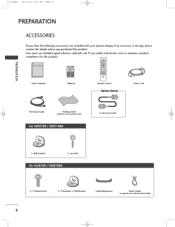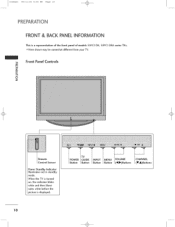LG 50PC1DRA Support Question
Find answers below for this question about LG 50PC1DRA - LG - 50" Plasma TV.Need a LG 50PC1DRA manual? We have 1 online manual for this item!
Question posted by dkmicrom on April 9th, 2014
Lg 50pc1dra Wont Turn On
The person who posted this question about this LG product did not include a detailed explanation. Please use the "Request More Information" button to the right if more details would help you to answer this question.
Current Answers
Related LG 50PC1DRA Manual Pages
LG Knowledge Base Results
We have determined that the information below may contain an answer to this question. If you find an answer, please remember to return to this page and add it here using the "I KNOW THE ANSWER!" button above. It's that easy to earn points!-
Typical Operation for HDTV Remote - LG Consumer Knowledge Base
...channel 55 and then you change to channel 56, pressing FLASHBK will help you have turned down the TV's volume to adjust the volume for antenna position. CH +/- on the remote control or... Formatting the Display Output for incoming signal to scroll through the channels in order to receive television channels that you adjust the antenna to channel 55. buttons (on the remote control) or... -
Plasma Display Panel (PDP) - LG Consumer Knowledge Base
...: the CRT. When the intersecting electrodes are exposed to light up. As we saw in turn. In order to release ultraviolet photons. Recently, a new alternative...Last updated: 02 Sep, 2008 Views: 3577 Cleaning your Plasma/LCD TV Screen HDTV: How can I use the television as a PC monitor? / Plasma TV Plasma Display Panel (PDP) In order... -
Z50PX2D Technical Details - LG Consumer Knowledge Base
... high-definition (ATSC) and 181-channel standard broadcast (NTSC) tuners. Cleaning your Plasma/LCD TV Screen digital cable tuner (QAM), for sports and movies, and it delivers an ... watts apiece (30 watts total) Product Description Amazon.com Product Description The 50-inch Zenith Z50PX2D EDTV-ready plasma television, which includes built-in improved detail and color purity, a more stable...
Similar Questions
How To Fix Lg Plasma Wont Turn On Just Sound
(Posted by Bing7uamoor 9 years ago)
Blinking Picture
baught it from CL (cheap!) figured we could fix it but not sure of problem. Turns on but black scree...
baught it from CL (cheap!) figured we could fix it but not sure of problem. Turns on but black scree...
(Posted by Corint7722 9 years ago)