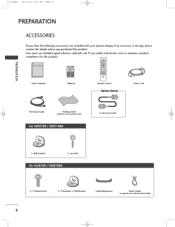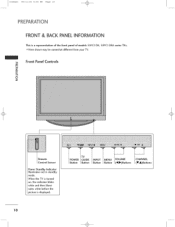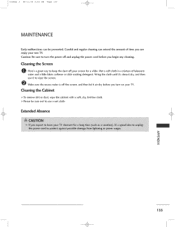LG 50PC1DRA Support Question
Find answers below for this question about LG 50PC1DRA - LG - 50" Plasma TV.Need a LG 50PC1DRA manual? We have 1 online manual for this item!
Question posted by Corint7722 on May 21st, 2014
Blinking Picture
baught it from CL (cheap!) figured we could fix it but not sure of problem. Turns on but black screen blinks. Please help thanks
Current Answers
Related LG 50PC1DRA Manual Pages
LG Knowledge Base Results
We have determined that the information below may contain an answer to this question. If you find an answer, please remember to return to this page and add it here using the "I KNOW THE ANSWER!" button above. It's that easy to earn points!-
LCD Terminology: Progressive scan (continued) - LG Consumer Knowledge Base
LCD versus CRT LG TV Quick Setup Guide How do I use the television as interlaced, but by putting twice the information onto the screen it produces a sharper image with progressive. Example of how interlaced displays video The alternating scan lines on my LG HDTV? display screen on interlaced video cause a blinking effect. Article ID: 2906 Last... -
Plasma Display Panel (PDP) - LG Consumer Knowledge Base
...television image is produced by lighting up different areas of the tube (to give the picture...160; In order to increase the screen width in turn. Consequently, any big-screen CRT television is mainly made up on the inside a...Cleaning your Plasma/LCD TV Screen HDTV: How can I improve low or bad signal? Recently, a new alternative has popped up of the screen). &#... -
Z50PX2D Technical Details - LG Consumer Knowledge Base
... Product Description The 50-inch Zenith Z50PX2D EDTV-ready plasma television, which allows for desk placement (on the supplied stand) or wall mounting (with batteries), table stand, printed operating instructions PRODUCT FEATURES:50" Plasma Integrated HDTV;1366 x 768p Resolution;8000:1 High Contrast Ratio;1000 cd/m? Cleaning your Plasma/LCD TV Screen With a gas-plasma screen you get washed...
Similar Questions
My Lg 60pc1d Plasma Tv The Screen Starts To Go On Then Turns Black
(Posted by gabriel1aceves 9 years ago)
Lg 50' Plasma- Screen Is Ball Black With Thin Horizontal Colour Line Across Top-
my tv went black, still has sound, no flashing on the tv on ight, screen is all black but has a colo...
my tv went black, still has sound, no flashing on the tv on ight, screen is all black but has a colo...
(Posted by whalerdad 12 years ago)
Lg 50pg25-lg-50 'plasma Tv'
The Tv Turn Off After Few Minutes.what's Wrong?
(Posted by nicolasnaranjo2000 12 years ago)
Should I Buy A 50' Plasma T.v. Model 50pv400?
should i buy a 50" plasma t.v. model 50pv400?
should i buy a 50" plasma t.v. model 50pv400?
(Posted by bigpapa2006 12 years ago)