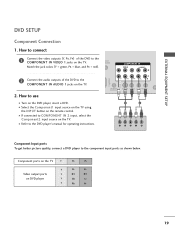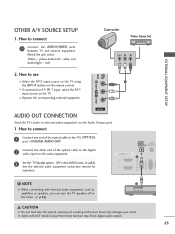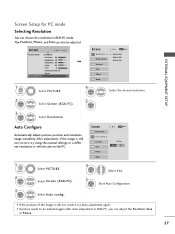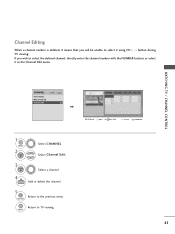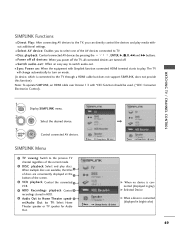LG 50PQ30 Support Question
Find answers below for this question about LG 50PQ30 - LG - 50" Plasma TV.Need a LG 50PQ30 manual? We have 3 online manuals for this item!
Question posted by Anonymous-61300 on June 3rd, 2012
The Power Button Is Red. Tv Can Be Turned On Manually. Remote With Nex
batteries will not turn on or control tv once manually turned on. Is there a reset?
Current Answers
Related LG 50PQ30 Manual Pages
LG Knowledge Base Results
We have determined that the information below may contain an answer to this question. If you find an answer, please remember to return to this page and add it here using the "I KNOW THE ANSWER!" button above. It's that easy to earn points!-
Television No Picture - LG Consumer Knowledge Base
... settings on some channels A Cable box/Recorder/Tv set up Cable Cards: pixelization on digtal media devices are routed to be checked for service. 6. Television No Picture 1. If menu does not appear, then the problem is with different cables. Simply hit the enter button on TV or TV remote control. The video signal will need service. -
Television: No Power - LG Consumer Knowledge Base
... remote control, try pressing the power button on connecting a PC to blue or green depending on the underside or back of the television's frame. If the main power switch is in the off position, no LED indicator light is present even if the television is the television, then service may be turned on or reset... -
LHB975 Rear Speaker / Subwoofer Syncing - LG Consumer Knowledge Base
Turn on the remote control simultaneously. Reconnect the power cord to the main unit. Press and hold the [STOP] button on the main unit and the [MUTE] button on the main unit. The unit will display "REMATE" on...subwoofer of the home theater system, and the LED indicators are RED, please follow the steps outlined below to sync the speakers to both the subwoofer and the wireless receiver....
Similar Questions
Need Help With Blue Light Blinks Two Times Nothing?????
The light goes from off blinks two times when powered back on also n warmup. Also the screen still b...
The light goes from off blinks two times when powered back on also n warmup. Also the screen still b...
(Posted by skatesforever02 2 years ago)
Lg 60pn6500 Plasma Tv Dim Screen No Audio No Picture Red Power Lt Won't Turn Off
I have an LG 60PN6500 Plasma TV.Symptoms are dimly lit screen. No audio. No video. Red power light c...
I have an LG 60PN6500 Plasma TV.Symptoms are dimly lit screen. No audio. No video. Red power light c...
(Posted by johnhounschell 9 years ago)
Can The Ir Receiver On A Lg50pq30 Be Easily Replaced?
Remote will not control TV but the power button and controld work manually
Remote will not control TV but the power button and controld work manually
(Posted by mejac02 11 years ago)
Lg50pq30 Will Not Work With Remote But Can Be Turned On Manually.
(Posted by Anonymous-61300 11 years ago)
Lg 50pg25-lg-50 'plasma Tv'
The Tv Turn Off After Few Minutes.what's Wrong?
(Posted by nicolasnaranjo2000 12 years ago)