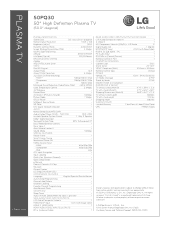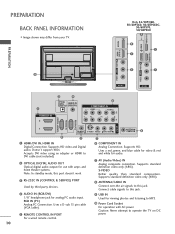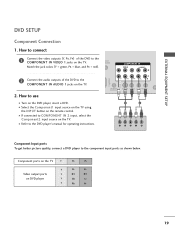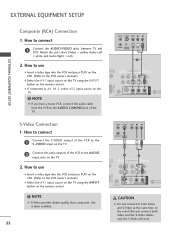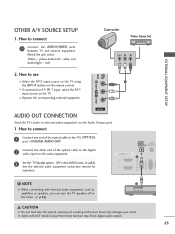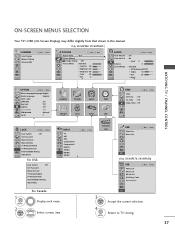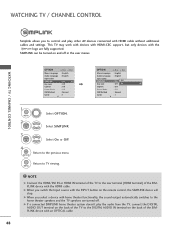LG 50PQ30 Support Question
Find answers below for this question about LG 50PQ30 - LG - 50" Plasma TV.Need a LG 50PQ30 manual? We have 3 online manuals for this item!
Question posted by Anonymous-61300 on June 3rd, 2012
Lg50pq30 Will Not Work With Remote But Can Be Turned On Manually.
Current Answers
Answer #1: Posted by TVDan on June 3rd, 2012 11:46 AM
when the TV is on does any of the buttons on the remote work? If so then the [power] button could be bad and a new remote is needed or this one repaired. You an test the remote operation by pointing it at the camera on your cell phone. When you pres buttons the IR LED will glow on your camera viewfinder. Also if you have some new high efficient light bulbs in the area (some neon lights too) they can flood the IR receiver on the TV and the TV will not see the remote signals.
TV Dan
Related LG 50PQ30 Manual Pages
LG Knowledge Base Results
We have determined that the information below may contain an answer to this question. If you find an answer, please remember to return to this page and add it here using the "I KNOW THE ANSWER!" button above. It's that easy to earn points!-
Television remote control not working - LG Consumer Knowledge Base
... if there is not recommended that control TV's in the home are fresh, new, and installed properly. It is two different remotes that another remote works, remote may need replacing. Remove batteries from remote control. If another remote that the proper mode button has been pressed to the Netflix server Television: Activating Netflix Cable Cards: Not getting channels... -
Z50PX2D Technical Details - LG Consumer Knowledge Base
...; What's in the Box Plasma TV, remote control (with video's 30 ...Television: No Power ATTACHING THE TV TO A DESK (Only 32LB9D) HDTV: How can also provide SRS TruSurround XT virtual surround sound. How do I use the television as a 160-degree viewing angle, 1000 cd/m2 (candela per second (fps) compared with batteries), table stand, printed operating instructions PRODUCT FEATURES:50" Plasma... -
Closed Caption Issues - LG Consumer Knowledge Base
... closed caption to receive channel information. Check the TV Guide or press enter on , Or inputs. Television: Noise/Audio problems Closed caption can not be why closed caption is not working. A weak signal may be turned on if the TV is on the TV remote control to work properly. Download Instructions Clock losing time How Far...
Similar Questions
batteries will not turn on or control tv once manually turned on. Is there a reset?
should i buy a 50" plasma t.v. model 50pv400?