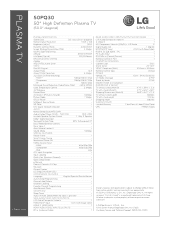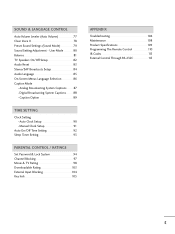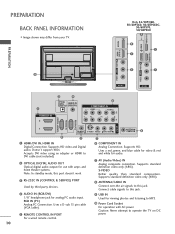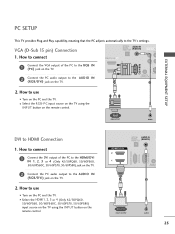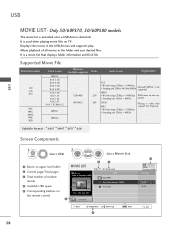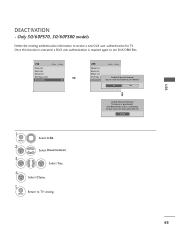LG 50PQ30 Support Question
Find answers below for this question about LG 50PQ30 - LG - 50" Plasma TV.Need a LG 50PQ30 manual? We have 3 online manuals for this item!
Question posted by mejac02 on June 3rd, 2012
Can The Ir Receiver On A Lg50pq30 Be Easily Replaced?
Remote will not control TV but the power button and controld work manually
Current Answers
Answer #2: Posted by TVDan on June 3rd, 2012 12:30 PM
one more thing to check is ensure something isn't pluged into the extrnal remote plug on the back next to the VGA inputs. This board can be replaced by most handy persons (how's that for PC?), and it can be ordered here: http://www.encompassparts.com/item/8007638/LG_Electronics/EBR60009601/Pcb_Assembly,front
TV Dan
Related LG 50PQ30 Manual Pages
LG Knowledge Base Results
We have determined that the information below may contain an answer to this question. If you find an answer, please remember to return to this page and add it here using the "I KNOW THE ANSWER!" button above. It's that easy to earn points!-
On-Screen Guide for Set Top Box - LG Consumer Knowledge Base
...easily and conveniently and view schedule and descriptive program information by pressing GUIDE button on the remote control. 1 Press MENU. Tip You can also display the Program Guide by Time and General classifications. The informations for LST-3510A Article ID: 3302 Views: 549 Additional Notes for Playable Discs Programming the Information Display for HDTV Receiver...) to TV viewing. The... -
How do I remove a "Power Only" display screen on my LG HDTV? - LG Consumer Knowledge Base
..." message returns, please discontinue use only the supplied LG remote control. Full HD LG Broadband TV Wireless Connectivity Options Channels missing on an LG HDTV 1. Power the TV back on with the LG remote control. 3. Television recording issues Television: Activating Vudu How do I remove a "Power Only" The "power only" message is part of the accessory and use of... -
HDTV: How can I improve low or bad signal? - LG Consumer Knowledge Base
... which antennas perform well in the general direction of the television. In the manual tuning window, you will improve reception. Also listed in the room. Most cases of the antenna itself or change the physical location in TV -> Plasma TV LCD Terminology: Tuning Systems Television Picture Color Liquid Crystals (continued) Channels missing on the remote control.
Similar Questions
Looking The Part Number And Link To Order Ir Receiver For Lg 50pq20 Tv
(Posted by mclavet 11 years ago)
The Power Button Is Red. Tv Can Be Turned On Manually. Remote With Nex
batteries will not turn on or control tv once manually turned on. Is there a reset?
batteries will not turn on or control tv once manually turned on. Is there a reset?
(Posted by Anonymous-61300 11 years ago)
Lg50pq30 Will Not Work With Remote But Can Be Turned On Manually.
(Posted by Anonymous-61300 11 years ago)
Should I Buy A 50' Plasma T.v. Model 50pv400?
should i buy a 50" plasma t.v. model 50pv400?
should i buy a 50" plasma t.v. model 50pv400?
(Posted by bigpapa2006 12 years ago)