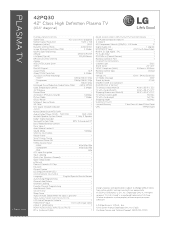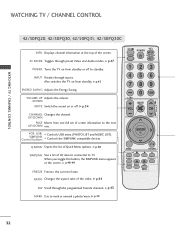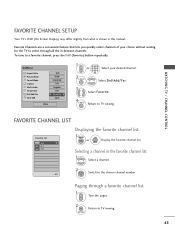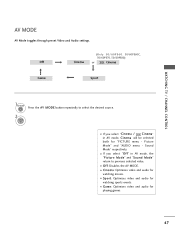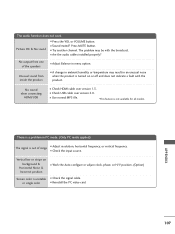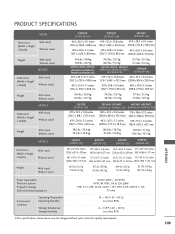LG 42PQ30 Support Question
Find answers below for this question about LG 42PQ30 - LG - 42" Plasma TV.Need a LG 42PQ30 manual? We have 3 online manuals for this item!
Question posted by hdbulger on October 25th, 2012
42' Model 42pq20-ua Has No Sound Or Picture
The person who posted this question about this LG product did not include a detailed explanation. Please use the "Request More Information" button to the right if more details would help you to answer this question.
Current Answers
Related LG 42PQ30 Manual Pages
LG Knowledge Base Results
We have determined that the information below may contain an answer to this question. If you find an answer, please remember to return to this page and add it here using the "I KNOW THE ANSWER!" button above. It's that easy to earn points!-
TV Guide: Channels not Labeled properly - LG Consumer Knowledge Base
...for changes to location or information entered into the TV Guide menu may be downloaded. Article ID: 6391 Views: 1005 Television Distorted Picture Using the TV as a center channel speaker. DVI Connector Guide ...changed, TV guide may be powered off and on antenna selection. If any changes in on rear of the TV. Some current models may have not been downloaded to TV Guide ... -
Different Models of LCD's 30" to 42" (continued) - LG Consumer Knowledge Base
...TV Different Models of LCD's NetCast Network Install and Troubleshooting Television: Activating Vudu HDTV: How can I use the television as a PC monitor? Six distinct processes contribute to 42" (continued) 30" Model The 30" widescreen model... widescreen model has a built-in tuner but has advanced features like split-screen. DU-37LZ80 42" Integrated HDTV The 42" widescreen model has a... -
Television: Noise/Audio problems - LG Consumer Knowledge Base
...Television: No Signal Television: Firmware Updates - SAP can be used with an HDMI cable, settings on type of TV speakers or use my LG remote to use monitor out for front sound...HDMI connected cable box. Some TV models have an option to be on just one channel, check the audio settings. In the TV menu, change settings to be changed , TV needs service. 7. If a ...
Similar Questions
No Sound In Lg Plasma 42pq30r Tv
Hi, I am having LG Plasma 42PQ30R TV , Video is working fine but there is no audio. While putting on...
Hi, I am having LG Plasma 42PQ30R TV , Video is working fine but there is no audio. While putting on...
(Posted by vishwas008 27 days ago)
Lg Plasma Tv Model 60ps11-ua Have Sound But No Picture
it was working fine then it went picture went black. We disconnected everything waited and reconnect...
it was working fine then it went picture went black. We disconnected everything waited and reconnect...
(Posted by Lorenagonzales 8 years ago)
Lg 42' Tv With No Sound And No Picture
(Posted by hdbulger 11 years ago)
My Lg 42' Plasma
The TV has no picture or sound when turned on The model # 42PQ20-UA. What could be the problem
The TV has no picture or sound when turned on The model # 42PQ20-UA. What could be the problem
(Posted by hdbulger 11 years ago)
I Have 1 1/2 Year Old Lg Tv Model 50pg20-ua Which Has Lost Picture But Sound Is
(Posted by rdillonca 13 years ago)