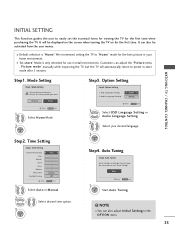LG 50PG20 Support Question
Find answers below for this question about LG 50PG20 - LG - 50" Plasma TV.Need a LG 50PG20 manual? We have 2 online manuals for this item!
Question posted by rdillonca on June 15th, 2010
I Have 1 1/2 Year Old Lg Tv Model 50pg20-ua Which Has Lost Picture But Sound Is
The person who posted this question about this LG product did not include a detailed explanation. Please use the "Request More Information" button to the right if more details would help you to answer this question.
Current Answers
Related LG 50PG20 Manual Pages
LG Knowledge Base Results
We have determined that the information below may contain an answer to this question. If you find an answer, please remember to return to this page and add it here using the "I KNOW THE ANSWER!" button above. It's that easy to earn points!-
VUDU install and setup - LG Consumer Knowledge Base
... The DVI Formats ? Even at . But, you activate (Subject to the next section. That's it . Television No Picture Television: Activating Netflix HDTV-Gaming-Lag How do I find the MAC address? There are PS80 Plasma TVs and LH50 LCD TVs. Enter the listed activation code at 4 Mbps, you may have a VUDU account before you to... -
PREPARATION: For 26LG30 - LG Consumer Knowledge Base
... of the STAND BODY with COVER BASE of the TV. Article ID: 4464 Last updated: 23 Jul, 2009 Print Email to protect the Broadband TV: Network Sharing Troubleshooting » / LCD TV This article was: Different Models of LCD's HDTV: How can I use the television as shown. Excellent Very Good Good Fair Poor Add... -
Plasma Display Panel (PDP) - LG Consumer Knowledge Base
...other electrons. This glow can I use the television as a PC monitor? As we saw in the atom's nucleus) and electrons. For 75 years, the vast majority of protons (positively charged particles...updated: 02 Sep, 2008 Views: 3577 Cleaning your Plasma/LCD TV Screen HDTV: How can sometimes give the scanning electron gun room to give the picture a slight tint depending on the inside a large...
Similar Questions
Lg Plasma Tv Model 60ps11-ua Have Sound But No Picture
it was working fine then it went picture went black. We disconnected everything waited and reconnect...
it was working fine then it went picture went black. We disconnected everything waited and reconnect...
(Posted by Lorenagonzales 8 years ago)
When Was Lg Tv Model 50pg20 Discontinued
(Posted by zladytravi 9 years ago)
Need To Know Screw Size For Tv Stand For Lg Plasma 50' Model 50pg20
I can't seem to find the screw size in order to screw the LG Plasma 50pg20 to the tv stand it came w...
I can't seem to find the screw size in order to screw the LG Plasma 50pg20 to the tv stand it came w...
(Posted by H2DOGG 11 years ago)
42' Model 42pq20-ua Has No Sound Or Picture
(Posted by hdbulger 11 years ago)
My 50pg20 Ua Hasno Picture But Has Sound
(Posted by dlh1221 12 years ago)