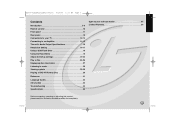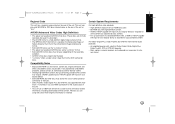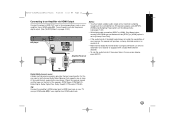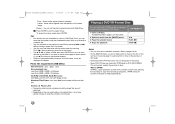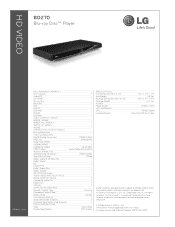LG BD270 - LG Blu-Ray Disc Player Support and Manuals
Get Help and Manuals for this LG item

Most Recent LG BD270 Questions
What Is The Remote Code For The Bd270 Blueray Player? Thank You!
(Posted by Robinrhinemcd 8 years ago)
Rear Sound Not Working Perfectly?
(Posted by sudheerkumar739 9 years ago)
Lg Bd270 Won't Play Blu-ray
(Posted by micdsf 9 years ago)
How To Change The Region Code On A Lg Bd270
(Posted by jadZuli 9 years ago)
How Doi Restart My Lg Bl44jn?
(Posted by ducethafukout 11 years ago)
Popular LG BD270 Manual Pages
LG BD270 Reviews
We have not received any reviews for LG yet.