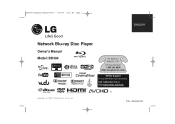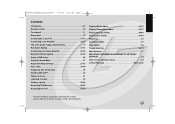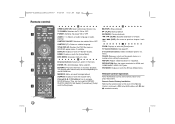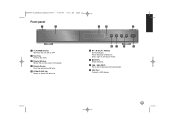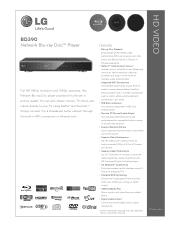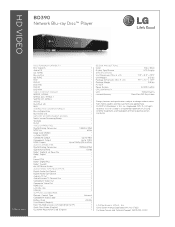LG BD390 - LG Blu-Ray Disc Player Support and Manuals
Get Help and Manuals for this LG item

Most Recent LG BD390 Questions
How To Unlock Lg Bd-390 Blu Ray Player
(Posted by Map94roma 10 years ago)
How Do I Get Amazon Instant Video On A Lg Bd390
(Posted by Michebp 10 years ago)
How Do U Get Updates So You Can Watch A Movie ?
(Posted by Anonymous-98245 11 years ago)
6 Tb Hitachi Drive Not Recognized By Usb Input On Lg Bd 390
I was able to use Seagate 2 TB with blue ray player LG BD 390 but when I upgraded to 6 TB Hitachi dr...
I was able to use Seagate 2 TB with blue ray player LG BD 390 but when I upgraded to 6 TB Hitachi dr...
(Posted by volshebnik 11 years ago)
Error
When I put a disc in its tries to read for like a minute and then a error comes up on the screen and...
When I put a disc in its tries to read for like a minute and then a error comes up on the screen and...
(Posted by tnoman11 12 years ago)
LG BD390 Videos
Popular LG BD390 Manual Pages
LG BD390 Reviews
We have not received any reviews for LG yet.