LG CH08LS10K - LightScribe SATA Blu-ray Combo Drive Support and Manuals
Get Help and Manuals for this LG item
This item is in your list!

View All Support Options Below
Free LG CH08LS10K manuals!
Problems with LG CH08LS10K?
Ask a Question
Free LG CH08LS10K manuals!
Problems with LG CH08LS10K?
Ask a Question
Popular LG CH08LS10K Manual Pages
Owner's Manual (English) - Page 1


English Français Español Português
BD-ROM/DVD Rewriter
Owner's Manual
To fully enjoy all the features and functions of your product, please read this owner's manual carefully and completely. CH08
Owner's Manual (English) - Page 2


...érique de la classe B est conforme à la norme NMB-003 du Canada. This equipment generates, uses, and can radiate radio frequency energy and, if not installed and used in hazardous radiation exposure. However, there is no user-serviceable parts inside. To reduce the risk of fire or electric shock, do not remove...
Owner's Manual (English) - Page 3


...;PPNAD. AVOID EXPOSURE TO THE BEAM.
This product is a trademark registered in this manual are trademarks or
registered trademarks of EMC Directive 2004/108/EC, and Low Voltage Directive...9632; Microsoft® and Windows® are trademarks registered in the United States and other countries by the Microsoft Corporation.
■ DVD Logo is a trademark of DVD Format/Logo Licensing Corp., ...
Owner's Manual (English) - Page 4


Application Software disc - SATA Power cable - Owner's Manual
Quantity
1 1 1 1 1
1 BD-ROM/DVD Rewriter - SATA Data cable - Contents
Features 1 Important Precautions 2 System Environment 3 Location and Function of Controls 4 Installing the Drive 5 Device Drivers 7 How to Use the Discs 8 Troubleshooting 9 Specifications 10
Features
• Serial ATA interface. • Power ...
Owner's Manual (English) - Page 5


.... • Please take notice that the manufacturer of this product. • Please backup (copy) all important data as a protection against data loss due to inappropriate installation or handling, or direct or indirect damages. • Please take notice that the manufacturer will bear no responsibility for direct or indirect damages caused by...
Owner's Manual (English) - Page 6


...Due to copyright protection features, certain requirements must support High-bandwidth Digital Content Protection (HDCP). DVD+RW : Mitsubishi Kagaku Media, Verbatim. DVD+R : Mitsubishi Kagaku Media, Verbatim. DVD±R DL : Mitsubishi Kagaku Media, Verbatim.
CD-RW : LG, Mitsubishi Kagaku Media, Verbatim.
* Compatibility problem in write/read function may be some cases when motion picture...
Owner's Manual (English) - Page 7
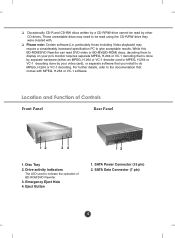
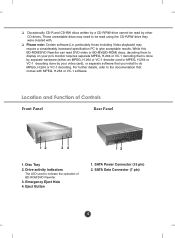
... comes with .
❏ Please note: Certain software (i.e.
Eject Button
1. particularly those including Video playback) may need to be read DVD-video or BD-MV(BD-ROM) discs, decoding them to do MPEG, H.264 or VC-1 decoding. Emergency Eject Hole 4. SATA Power Connector (15 pin) 2. Disc Tray
2. Drive activity indicators The LED used to give...
Owner's Manual (English) - Page 8


... cables inside the computer so take care to avoid injury. READ WRITE
READ WRITE
NOTE : This is not much space behind the drive, connect the SATA and power cables before securing the drive. Insert the drive unit into the bay. If there is a general installation guide. If your PC hardware appears different, please consult your...
Owner's Manual (English) - Page 9


...Connect the power cable so the projection of the cable connector side to come to the SATA connector on the PC's Motherboard.
6 NOTE : Improper connection may damage the drive and ...not to connect upside down . Generally, the power connector can only fit one way.
Connecting the SATA Data Cable Connect the data cable. Be careful not to connect upside down . Red
Connect to the motherboard...
Owner's Manual (English) - Page 10


... : [Control Panel]-([Performance and Maintenance])-[System][Hardware]-[Device Manager]-[DVD/CD-ROM-drives]
■ If the drive is not recognized by your computer, please check the following items. • If an indicator is required.
Check for software updates for new device. Device Drivers
When using Windows XP SP2 Home Edition/Professional/Media Center Edition/Vista...
Owner's Manual (English) - Page 11


... Eject
This drive has a feature that allows the disc to be ejected manually if this feature except in an emergency.
1) Turn the power to OFF... may be used only in this unit operate at a very high speed! The front door will pop open and the disk tray will cause...This feature is a last measure to discs, It could cause read/write errors and data loss. How to Use the Discs
Don't attach any...
Owner's Manual (English) - Page 12


... writing fail even using the simulation test for CD or DVD disc? • Is the disc loaded in the drive with the read DVD-Video with CSS, a certain MPEG decoder card or Software without regional code setting may have been knocked lose while installing the drive. • Cannot Read or Write Discs.
• Is the condition of everything...
Owner's Manual (English) - Page 13


.../s (48x) max. SATA Gen.1 (1.5Gbps) BD-ROM: 180ms (Typ.), DVD-ROM : 150ms (Typ.), DVD-RAM : 180ms (Typ.), CD-ROM : 150ms (Typ.) 4 Mbytes 100000 Power On Hours (Duty Cycle 20%)
Temperature: 5 °C to 45 °C Humidity: 15% to 90% R.H. DVD-R(SL/DL): 16x / 8x max. Specifications
Items
General
Supported Discs *1
Disc Diameter
Host Interface Read/Write Speed *4
BD/DVD/CD
BD...
Owner's Manual (English) - Page 15


....lge.com.au
LG Electronics Portugal S.A. The disc rotates at high speed in the shape ...install the automatic firmware download program, "LG ODD Online F/W update." MFL31705832
©2008 Made by Always check your discs from becoming damaged?
1. Check the clear plastic on the software discs that accompany our drives.
or http://www.lgusa.com
LG Electronics Canada Inc. 550 MATHESON Blvd. LG...
LG CH08LS10K Reviews
Do you have an experience with the LG CH08LS10K that you would like to share?
Earn 750 points for your review!
We have not received any reviews for LG yet.
Earn 750 points for your review!
