LG GCE-8240B - LG - CD-RW Drive Support and Manuals
Get Help and Manuals for this LG item
This item is in your list!

View All Support Options Below
Free LG GCE-8240B manuals!
Problems with LG GCE-8240B?
Ask a Question
Free LG GCE-8240B manuals!
Problems with LG GCE-8240B?
Ask a Question
Popular LG GCE-8240B Manual Pages
Owners Manual - Page 3
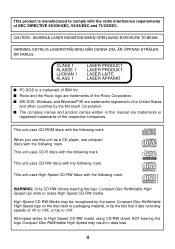
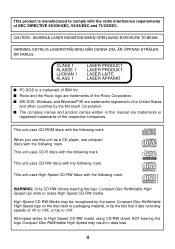
... CD-RW drives NOT bearing the logo Compact Disc ReWritable High Speed may be recognized by the same Compact Disc ReWritable High Speed logo on the disc label or packaging material, or by the Microsoft Corporation. s Roxio and the Roxio logo are trademarks registered in this unit as a CD player, use this manual...
Owners Manual - Page 4


DirectCDTM v2.5b(s)
Contents
Introduction
Features 2 Important Precautions 3 System Environment 4 Location and Function of Controls 5
Installation Installing the Drive 6
Device Drivers 11
Operation How to Use the Discs 12
Appendix
Troubleshooting 13 Specifications 14 Warranty 15
1
Owners Manual - Page 5


...; Supports Windows 95/98/2000/ME/XP & NT 4.0. • Automatic buffer underrun error prevention technology-ExacLink • 24X Writing (CD-R), 10X Writing (CD-RW) and 40X max Reading
(CD-R/RW, CD-ROM)*.
* Writing speed depends on capabilities of the disc. Package Items
Item - E-IDE (ATAPI) cable - Manual for the inserted media. Internal CD-R/RW Drive - Manual for purchasing this CD-R/RW...
Owners Manual - Page 7
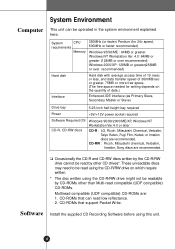
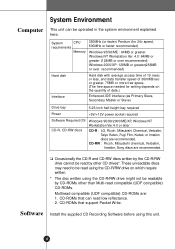
... socket required
Software Required OS CD-R, CD-RW discs
Windows 95/98/2000/ME/XP, Windows NT Workstation Ver.4.0 or later
CD-R : LG, Ricoh, Mitsubishi Chemical, Verbatim, Taiyo Yuden, Fugi Film, Kodak, or Imation discs are recommended.
❏ Occasionally the CD-R and CD-RW discs written by the CD-R/RW drive cannot be read by CD-ROMs other...
Owners Manual - Page 9
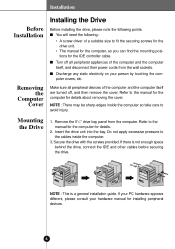
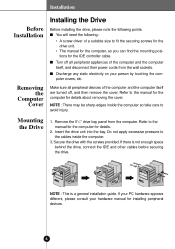
... on your hardware manual for the IDE controller cable. Secure the drive with the screws provided. If there is a general installation guide. NOTE : There may be sharp edges inside the computer.
3.
DirectCDTM v2.5b(s) Installation
Before Installation
Removing the
Computer Cover
Installing the Drive
Before installing the drive, please note the following :
• A screw driver of the...
Owners Manual - Page 10
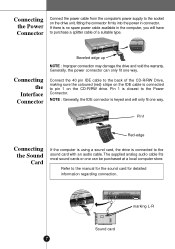
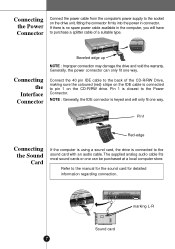
... computer's power supply to the socket on the CD-R/RW drive. DIGITAL AUDIO
R
ANALOG AUDIO
G
L
C S
S L
M A
39 40...drive is keyed and will have to the sound card with an audio cable.
NOTE : Generally, the IDE connector is connected to purchase a splitter cable of the CD-R/RW Drive, making sure the coloured (red) stripe on the IDE cable is closest to the manual...
Owners Manual - Page 11
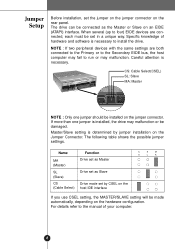
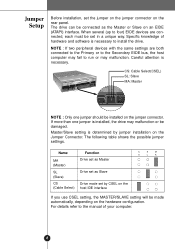
... on the Jumper Connector. Specific knowledge of your computer.
8 Name
MA (Master)
SL (Slave)
CS (Cable Select)
Function Drive set as Master
Drive set by jumper installation on an EIDE (ATAPI) interface. Master/Slave setting is installed, the drive may malfunction. The drive can be installed on the hardware configuration. For details refer to the manual of hardware and software is...
Owners Manual - Page 12
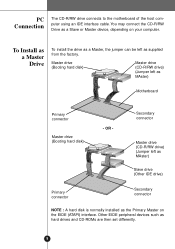
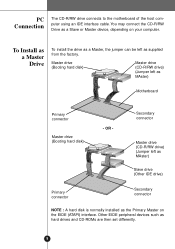
...
AANUADLIOOG
DG R G L
CS M S LA
39 40
INTERFACE
POWER
1 2
+5 GND +12
Secondary connector
Master drive (CD-R/RW drive) (Jumper left as MAster)
Slave drive (Other IDE drive)
Primary connector
Secondary connector
NOTE : A hard disk is normally installed as hard drives and CD-ROMs are then set differently.
9
OR -
Other EIDE peripheral devices such as the Primary Master on your...
Owners Manual - Page 13
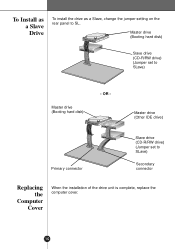
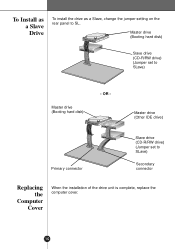
...POWER
1 2
+5 GND +12
Primary connector
Master drive (Other IDE drive)
Slave drive (CD-R/RW drive) (Jumper set to SLave)
Secondary connector
Replacing the
Computer Cover
When the installation of the drive unit is complete, replace the computer cover.
10 OR - DirectCDTM v2.5b(s)
To Install as a Slave Drive
To install the drive as a Slave, change the jumper setting on the rear panel to SL...
Owners Manual - Page 14
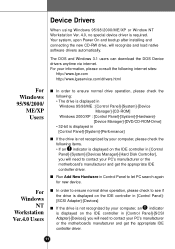
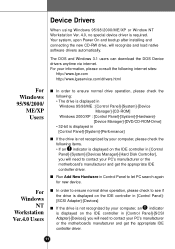
... and load native software drivers automatically. DirectCDTM v2.5b(s)
Device Drivers
When using Windows 95/98/2000/ME/XP or Window NT Workstation Ver. 4.0, no special device driver is displayed on the.... The DOS and Windows 3.1 users can download the DOS Device drivers anytime via internet. Your system, upon Power On and bootup after installing and connecting the new CD-RW drive, will need to...
Owners Manual - Page 15
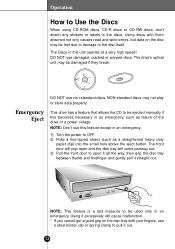
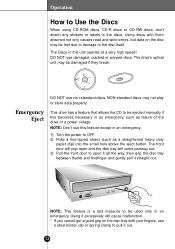
...warped discs.
The drive's optical unit may be used only in an emergency.
1) Turn the power to the disc itself. This drive has a feature that...RW discs, don't attach any stickers or labels to open and the disk tray will cause malfunction. * If you cannot get a good grip on the disc tray with them attached not only causes read and write errors, but data on the disc may be ejected manually...
Owners Manual - Page 16


... Secondary connections and the Master and Slave settings correct? • Is the total length of the IDE cable 18 inches or less? • Is each connector completely attached? etc.)
13 DirectCDTM v2.5b(s) Appendix
Troubleshooting
Before Requesting
Service
Before calling for service, check this list.
• The drive doesn't have dirt or scratches? • Did...
Owners Manual - Page 17
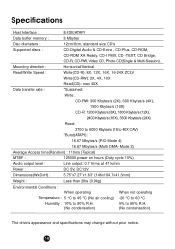
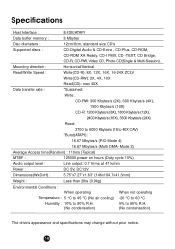
.../s (24X)
Read:
2700 to 6000 Kbytes/s (18 to 90% R.H. (No condensation)
The drive's appearance and specifications may change without prior notice.
14 DirectCDTM v2.5b(s)
Specifications
Host Interface :
E-IDE/ATAPI
Data buffer memory :
8 Mbytes
Disc diameters :
12cm/8cm, standard size CD's
Supported discs :
CD-Digital Audio & CD-Extra , CD-Plus, CD-ROM,
CD-ROM...
Owners Manual - Page 18
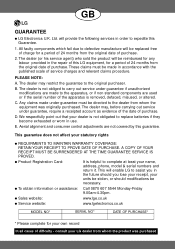
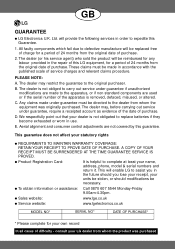
...replaced free of charge for a period of 24 months from the original date of purchase.
2. The dealer (or his service agent) who sold the product will be reimbursed for any labour provided in the repair of this LG... own record In all cases of service charges and relevant claims procedure. q Sales website:
www.lge.co.uk
q Service website:
www.lgelectronics.co.uk
MODEL NO*
SERIAL NO*
DATE OF...
Owners Manual - Page 19
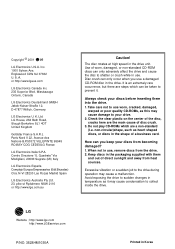
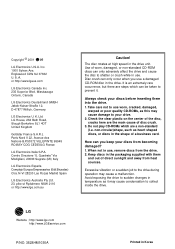
... United Kingdom
Goldstar France S.A.R.L Paris Nord II 22, Avenue des Nations-B.P.50372 VILLEPINTE 95945 ROISSY CDG CEDEXLG France
LG Electronics Italia S.P.A.
Keep discs in the packaging supplied with them into the drive. 1. Avoid exposing the drive to sudden changes in use worn, cracked, damaged,
warped or poor quality CD-ROMs, as it . Englewood...
LG GCE-8240B Reviews
Do you have an experience with the LG GCE-8240B that you would like to share?
Earn 750 points for your review!
We have not received any reviews for LG yet.
Earn 750 points for your review!
