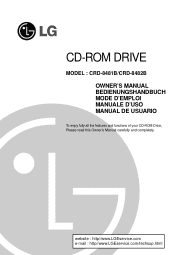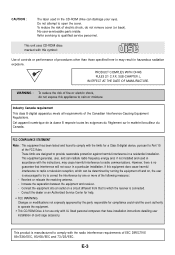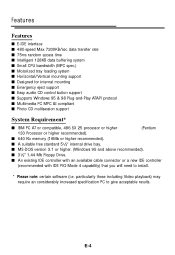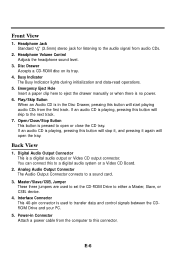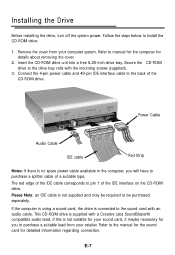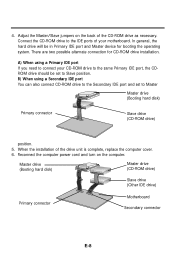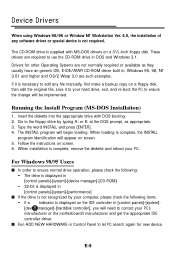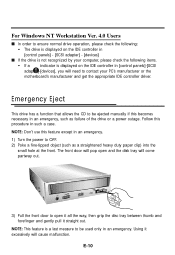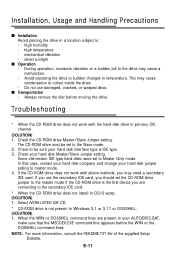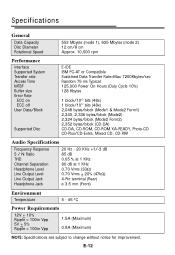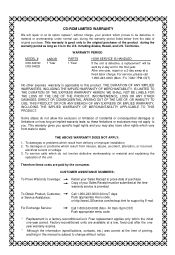LG CRD-8482B - LG - CD-ROM Drive Support and Manuals
Get Help and Manuals for this LG item

View All Support Options Below
Free LG CRD-8482B manuals!
Problems with LG CRD-8482B?
Ask a Question
Free LG CRD-8482B manuals!
Problems with LG CRD-8482B?
Ask a Question
Popular LG CRD-8482B Manual Pages
LG CRD-8482B Reviews
We have not received any reviews for LG yet.