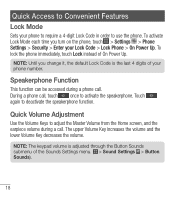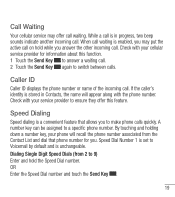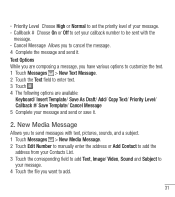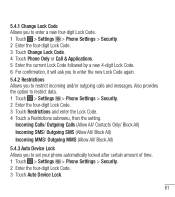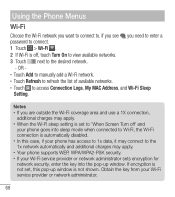LG LG 305C Support and Manuals
Get Help and Manuals for this LG item

Most Recent LG LG 305C Questions
How To Put Sims Card
(Posted by clintoneclark912 1 year ago)
Sim Card Location In The Lg305c
Where is the sim card slot located in the lg305c
Where is the sim card slot located in the lg305c
(Posted by wyldroz3z 3 years ago)
Will My Hearing Aids Pair My Tracfone Lg305c
will my hearing aids pair with my TracFone lg305c
will my hearing aids pair with my TracFone lg305c
(Posted by tEdX5945 4 years ago)
Lg305c Micro Sd Card
i have a lg305c phone if i take out the micro sd card out of the phone and put it in another lg305c ...
i have a lg305c phone if i take out the micro sd card out of the phone and put it in another lg305c ...
(Posted by joemayor1 5 years ago)
Sim Card - Lg3o5c
where is the sim card located on a lg305c phone and can it be changed and how do you do it
where is the sim card located on a lg305c phone and can it be changed and how do you do it
(Posted by joemayor1 5 years ago)
Popular LG LG 305C Manual Pages
LG LG 305C Reviews
We have not received any reviews for LG yet.