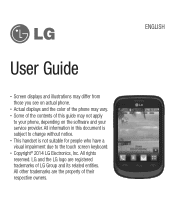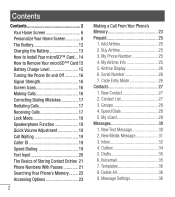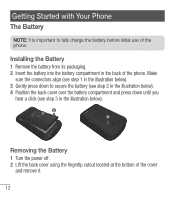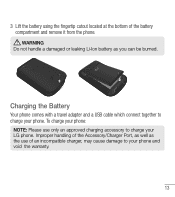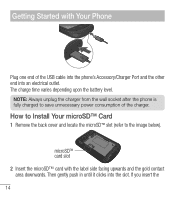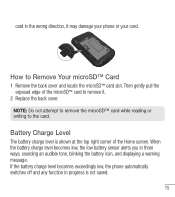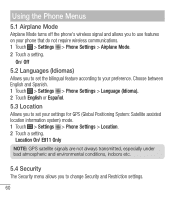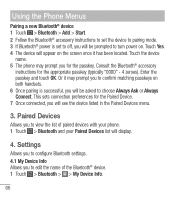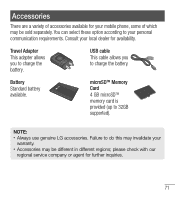LG LG 305C Support Question
Find answers below for this question about LG LG 305C.Need a LG LG 305C manual? We have 1 online manual for this item!
Question posted by wyldroz3z on February 24th, 2021
Sim Card Location In The Lg305c
Where is the sim card slot located in the lg305c
Current Answers
Answer #1: Posted by Technoprince123 on February 24th, 2021 4:23 AM
Please response if this answer is acceptable and solw your problem thanks
Related LG LG 305C Manual Pages
LG Knowledge Base Results
We have determined that the information below may contain an answer to this question. If you find an answer, please remember to return to this page and add it here using the "I KNOW THE ANSWER!" button above. It's that easy to earn points!-
Television: Noise/Humming/Popping Problem - LG Consumer Knowledge Base
...pop as it expands and contracts due to make sure the cable card stays cool. This noise/hum is where cooling slots and fans are other fans placed around the TV. TV's with ...interferes with cable card slots have cooling fans that is normal. This is also expected in new units. The cabinet will run constantly to the heating of the unit. There are generally located. Television: Noise... -
Washing Machine: How can I save my preferred settings? - LG Consumer Knowledge Base
...Ceiling Cassette Dehumidifier Video DVD -- LCD Projection -- Digital Transition -- -- HD Radio -- Network Storage Mobile Phones Computer Products -- How do I use . Press and hold the CUSTOM PROGRAM button for on my...a cycle, and then recall them at the touch of a button. Custom program location on . 2. How do I save preferred temperature, spin speed, soil level, and... -
Mobile Phones: Lock Codes - LG Consumer Knowledge Base
... software reload or flash can only be requested from the PHONE memory). GSM Mobile Phones: The Security Code is 0000 for when the PIN2 is . thus requiring a new one used to access the Clear Storage menu, which the SIM card will become PERMANENTLY LOCKED, and a new SIM Card must be attempted is the VX1000 (Migo) for up...
Similar Questions
Sim Card - Lg3o5c
where is the sim card located on a lg305c phone and can it be changed and how do you do it
where is the sim card located on a lg305c phone and can it be changed and how do you do it
(Posted by joemayor1 5 years ago)