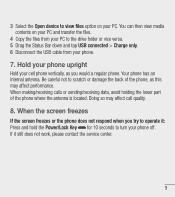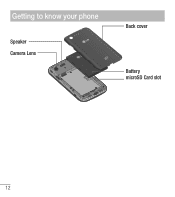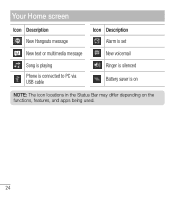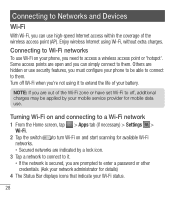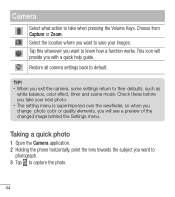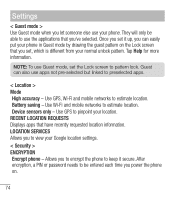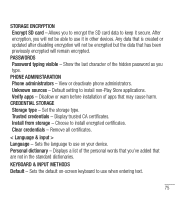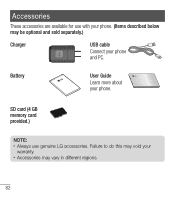LG L34C Support Question
Find answers below for this question about LG L34C.Need a LG L34C manual? We have 1 online manual for this item!
Question posted by triggw1 on December 19th, 2023
Sim Card Location
Where's the SIM CARD located o. This phone?
Current Answers
Answer #1: Posted by Anuj145 on December 20th, 2023 1:09 AM
The LG L34C does not have a SIM card slot, as it is not a cellular phone. It is a basic feature phone that supports only Wi-Fi for internet connectivity. Therefore, it does not need a SIM card to function.
This information can be confirmed by looking at the LG L34C specifications on the LG website or other online retailers. Additionally, user reviews and videos for the phone also make it clear that it is not a cellular device.
Anuj
Answer #2: Posted by SonuKumar on December 20th, 2023 2:14 AM
its CDMA phone, no sime slot given, for any changes please contact netwrok provider
Please respond to my effort to provide you with the best possible solution by using the "Acceptable Solution" and/or the "Helpful" buttons when the answer has proven to be helpful.
Regards,
Sonu
Your search handyman for all e-support needs!!
Related LG L34C Manual Pages
LG Knowledge Base Results
We have determined that the information below may contain an answer to this question. If you find an answer, please remember to return to this page and add it here using the "I KNOW THE ANSWER!" button above. It's that easy to earn points!-
Washing Machine: How can I save my preferred settings? - LG Consumer Knowledge Base
... and hold the CUSTOM PROGRAM button for my washing machine? » Custom Program location on WM2601HW Article ID: 6335 Last updated: 24 Mar, 2010 Print Email to ... Knowledge Base Search: LCD TV -- Optical Drives -- Network Storage Mobile Phones Computer Products -- Custom program location on . 2. What is the steam fresh cycle on my LG washer? How do I store... -
Chocolate Touch (VX8575) Back Cover Removal and Installation - LG Consumer Knowledge Base
...Article ID: 6454 Views: 1085 What are placed in the phones slots. 2. Pictures LG Dare LG Mobile Phones: Tips and Care Mobile Phones: Lock Codes Pairing Bluetooth Devices LG Dare To Install the back.... / Mobile Phones Chocolate Touch (VX8575) Back Cover Removal and Installation You will need to the phone has been turned off before you can install the battery and micro SD card on the... -
Mobile Phones: Lock Codes - LG Consumer Knowledge Base
... ask for when the PIN2 is used to LG. NOTE: SIM cards will only allow Call Barring, though only if the Service Provider and SIM Card support it has been personalized. and since we do Reset Defaults/Master Resets. GSM Mobile Phones: The Security Code is entered incorrectly 3 times. The default code is entered...
Similar Questions
When I Connect My Lgl 34c To My Desktop My Comp Doesn't Recognize It, Why?
When I connect my LGL 34c to my desktop my comp doesn't recognize it, why?
When I connect my LGL 34c to my desktop my comp doesn't recognize it, why?
(Posted by alendro1965 5 years ago)
Lg L34c Optimus Phone Won't Power On.
When i turn on my phone, it goes to the LG screen and goes no further. The home button LED lights up...
When i turn on my phone, it goes to the LG screen and goes no further. The home button LED lights up...
(Posted by michaelreighmh 8 years ago)
How To Rest Factory Settings On My Lg Gs170 Mobile Phone
how to rest factory settings on my LG GS170 mobile phone
how to rest factory settings on my LG GS170 mobile phone
(Posted by matbie20 9 years ago)
Can I Keep My Current Virgin Mobile Phone # With This New Tracfone?
I just bought this LG430G phone but haven't opened it yet, still deciding whether to keep itor keep ...
I just bought this LG430G phone but haven't opened it yet, still deciding whether to keep itor keep ...
(Posted by Anonymous-65173 11 years ago)