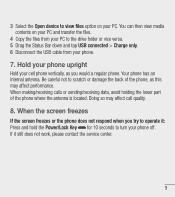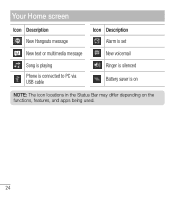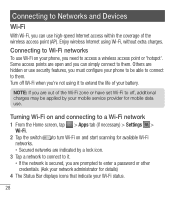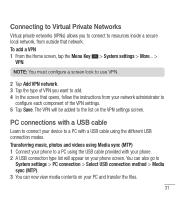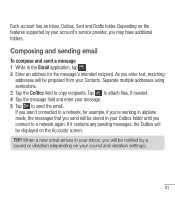LG L34C Support Question
Find answers below for this question about LG L34C.Need a LG L34C manual? We have 1 online manual for this item!
Question posted by alendro1965 on July 15th, 2018
When I Connect My Lgl 34c To My Desktop My Comp Doesn't Recognize It, Why?
Current Answers
Answer #1: Posted by BusterDoogen on July 15th, 2018 10:58 AM
I hope this is helpful to you!
Please respond to my effort to provide you with the best possible solution by using the "Acceptable Solution" and/or the "Helpful" buttons when the answer has proven to be helpful. Please feel free to submit further info for your question, if a solution was not provided. I appreciate the opportunity to serve you!
Related LG L34C Manual Pages
LG Knowledge Base Results
We have determined that the information below may contain an answer to this question. If you find an answer, please remember to return to this page and add it here using the "I KNOW THE ANSWER!" button above. It's that easy to earn points!-
Transfer Music & Pictures LG Dare - LG Consumer Knowledge Base
... Jun, 2009 Views: 10827 Also read Pairing Bluetooth Devices LG Dare Transfer Music & Pictures LG Voyager Mobile Phones: Lock Codes Troubleshooting tips for the Bluetooth stereo headset (HBS-250). Transfer Music & The PC will recognize the phone as a 'removable disk'. Pictures LG Dare LG DARE (VX9700) How Do I Transfer Pictures or Music Between... -
Transfer Music & Pictures LG Voyager - LG Consumer Knowledge Base
...Connect your computer using a USB cable. *USB data cable sold separately: visit www.buywirelessnow.com/lg. 2. Note: It is recommended you format your phone). 7. Disconnect the USB cable. Article ID: 6132 Last updated: 13 Oct, 2009 Views: 6339 Transfer Music & Pictures LG Dare LG Mobile Phones... for the first time. The PC will recognize the phone as a removable disk. When the removable ... -
What are DTMF tones? - LG Consumer Knowledge Base
... multi-frequency".) If viewing the phone keypad as a telephone answering machine. There are assigned. microSD tm Memory Port Pairing Bluetooth Devices LG Rumor 2 How to recognize the numbers being input for options... tone to determine which key was pressed, enabling dialing. It is also used over mobile phones to as DTMF (Dual Tone Multiple Frequencies) tones. The range is between 697 Hz...
Similar Questions
my phone is a virgin mobile kyocera and i had to reset it. once i did it would no longer authenticat...
When i connect my LG Optimus V (VM670) phone to my laptop via USB cable and set Application:Developm...