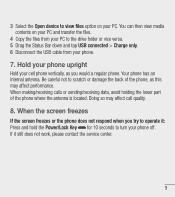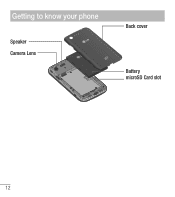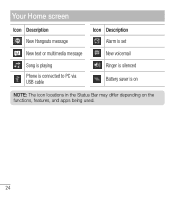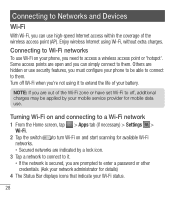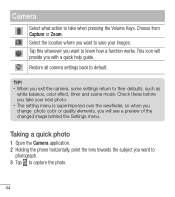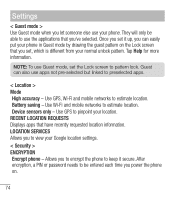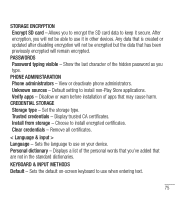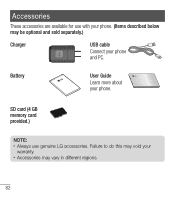LG L34C Support Question
Find answers below for this question about LG L34C.Need a LG L34C manual? We have 1 online manual for this item!
Question posted by tpoole054 on July 12th, 2023
Location Of The Sim Card?
The person who posted this question about this LG product did not include a detailed explanation. Please use the "Request More Information" button to the right if more details would help you to answer this question.
Current Answers
Answer #1: Posted by SonuKumar on July 12th, 2023 8:45 PM
CDMA - Phone wont be ant physical sim, you will have to connect with customer support for any sim/network related service.
Please respond to my effort to provide you with the best possible solution by using the "Acceptable Solution" and/or the "Helpful" buttons when the answer has proven to be helpful.
Regards,
Sonu
Your search handyman for all e-support needs!!
Related LG L34C Manual Pages
LG Knowledge Base Results
We have determined that the information below may contain an answer to this question. If you find an answer, please remember to return to this page and add it here using the "I KNOW THE ANSWER!" button above. It's that easy to earn points!-
Washing Machine: How can I save my preferred settings? - LG Consumer Knowledge Base
... Top Mount -- DVD Player (Combo/Recorder) TV -- Digital-to the desired settings. 3. Custom program location on my LG washer? Induction Cooktop Ranges -- Home Audio System Monitors Data Storage -- How do I...: 0 Also read What is left on my LG washer? Art Cool -- Network Storage Mobile Phones Computer Products -- How do I use . Select a cycle. 2. Gas Range -- More... -
Chocolate Touch (VX8575) Back Cover Removal and Installation - LG Consumer Knowledge Base
...the hooks on the phone. Make sure that the power to the phone has been turned off before you can install the battery and micro SD card on the battery cover ... Views: 1085 What are placed in the phones slots. 2. Slide the battery cover upward with both hands (as illustrated). 3. Para instalar la cubierta trasera 1. / Mobile Phones Chocolate Touch (VX8575) Back Cover Removal and... -
Mobile Phones: Lock Codes - LG Consumer Knowledge Base
... entered incorrectly 10 times in a row. GSM Mobile Phones: The Security Code is used to Erase Contacts from the PHONE memory). NOTE: SIM cards will be contacted to this option. This needs to Unlock the Phone after which the SIM card will become PERMANENTLY LOCKED, and a new SIM Card must be removed. Mobile Phones: Lock Codes I. PIN / PIN1 It...
Similar Questions
Lg Ls670 Sim Card Location
Where do I put sim card at took battery out and the only spot to insert is the SD card slot
Where do I put sim card at took battery out and the only spot to insert is the SD card slot
(Posted by barkwill1985 9 months ago)
When I Connect My Lgl 34c To My Desktop My Comp Doesn't Recognize It, Why?
When I connect my LGL 34c to my desktop my comp doesn't recognize it, why?
When I connect my LGL 34c to my desktop my comp doesn't recognize it, why?
(Posted by alendro1965 5 years ago)
Lg L34c Optimus Phone Won't Power On.
When i turn on my phone, it goes to the LG screen and goes no further. The home button LED lights up...
When i turn on my phone, it goes to the LG screen and goes no further. The home button LED lights up...
(Posted by michaelreighmh 8 years ago)