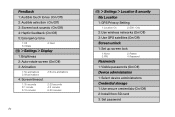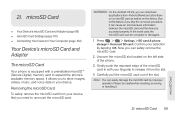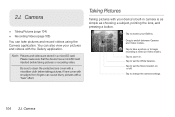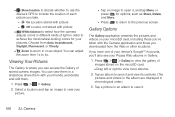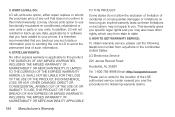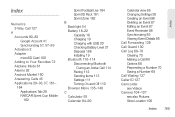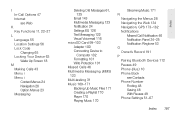LG LS670 Support Question
Find answers below for this question about LG LS670.Need a LG LS670 manual? We have 1 online manual for this item!
Question posted by barkwill1985 on August 2nd, 2023
Lg Ls670 Sim Card Location
Current Answers
Answer #1: Posted by SonuKumar on August 2nd, 2023 10:40 AM
The only slot on the LG LS670 is for an SD card. You can use this slot to add additional storage to your phone.
If you are looking for a phone with a SIM card slot, you will need to purchase a GSM phone. Some popular GSM phones include the iPhone, the Samsung Galaxy, and the LG G series.
Please respond to my effort to provide you with the best possible solution by using the "Acceptable Solution" and/or the "Helpful" buttons when the answer has proven to be helpful.
Regards,
Sonu
Your search handyman for all e-support needs!!
Answer #2: Posted by HelpHero on August 3rd, 2023 5:15 PM
Therefore, if you have an LG LS670, you won't find a SIM card slot on the device. Instead, it relies on internal programming and activation through the carrier.
I hope this is helpful? PLEASE "ACCEPT" and mark it "HELPFUL" to complement my little effort. Hope to bring you more detailed answers.
Helphero
Related LG LS670 Manual Pages
LG Knowledge Base Results
We have determined that the information below may contain an answer to this question. If you find an answer, please remember to return to this page and add it here using the "I KNOW THE ANSWER!" button above. It's that easy to earn points!-
Television: Noise/Humming/Popping Problem - LG Consumer Knowledge Base
...interferes with cable card slots have cooling fans that is where cooling slots and fans ...are other fans placed around the TV. This is cooling down. Article ID: 6396 Views: 815 Television No Power What Are DVI Single And Dual Links Television: Not changing Channels LG Broadband TV Wireless Connectivity Options Cable Card not recognized There are generally located... -
Washing Machine: How can I save my preferred settings? - LG Consumer Knowledge Base
...settings for a cycle, and then recall them at the touch of a button. Custom program location on . 2. Press the "start" button. Kimchi -- Art Cool -- LCD TV -- Adjust the wash...a cycle. 2. What is left on my LG washer? Network Storage Mobile Phones Computer Products -- Custom Program location on my LG washer? Plasma TV -- It allows you to friend Views... -
Mobile Phones: Lock Codes - LG Consumer Knowledge Base
..., Lock the Handset, and do not manufacture the SIM card, CAUTION: if and incorrect PUK is used to this code be requested, the Service Provider must be made from the PHONE memory and the lock code will permanently block it will appear. GSM Mobile Phones: The Security Code is entered incorrectly 10 times in...
Similar Questions
Wheres Sim Card Slot For Lg Ls670