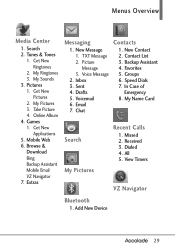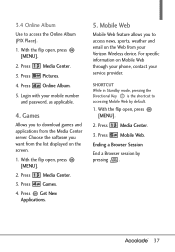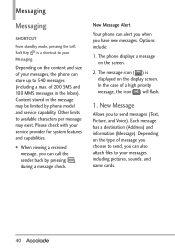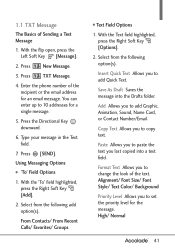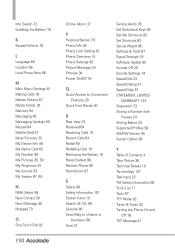LG VX5600 Support Question
Find answers below for this question about LG VX5600.Need a LG VX5600 manual? We have 2 online manuals for this item!
Question posted by Fahadtanveer2002 on March 18th, 2017
Sim Card Slot
Sim card slot required for LG vx5600
Current Answers
Related LG VX5600 Manual Pages
LG Knowledge Base Results
We have determined that the information below may contain an answer to this question. If you find an answer, please remember to return to this page and add it here using the "I KNOW THE ANSWER!" button above. It's that easy to earn points!-
LG Mobile Phones: Tips and Care - LG Consumer Knowledge Base
...clean the phone. Always use of the phone, the capacity of humidity like the beach or high fog areas. Phone conversations that has a signal. Article ID: 6278 Views: 12344 Mobile Phones: Lock ...the phone, remove the phone from our accessories site . If you are in areas where signal strength is completed. Keep all caps and covers closed (charger, memory card, and USB) on the phones ... -
Chocolate Touch (VX8575) Back Cover Removal and Installation - LG Consumer Knowledge Base
...the phone has been turned off before you can install the battery and micro SD card ...Pictures LG Dare LG Mobile Phones: Tips and Care Mobile Phones: Lock Codes Pairing Bluetooth Devices LG Dare / Mobile Phones Chocolate Touch (VX8575)...phone and then slide it clicks into place. Para quitar la carcasa trasera 1. Article ID: 6454 Views: 1085 What are placed in the phones slots. 2. -
Mobile Phones: Lock Codes - LG Consumer Knowledge Base
... Service Provider. thus requiring a new one used to Erase Contacts from the Handset, and to this code is changed and forgotten: the service provider must be purchased. PIN2 It is backed up . SIM/SMART CHIP/PUK BLOCKED A new SIM card must be contacted immediately. However, if this rule- Mobile Phones: Lock Codes I. GSM Mobile Phones: The Security...
Similar Questions
Sim Card Location
Can you tell me where the SIM card is on my LG vx5600 flip phone? Thank yo
Can you tell me where the SIM card is on my LG vx5600 flip phone? Thank yo
(Posted by Jcuddy3 3 years ago)
How To Rest Factory Settings On My Lg Gs170 Mobile Phone
how to rest factory settings on my LG GS170 mobile phone
how to rest factory settings on my LG GS170 mobile phone
(Posted by matbie20 9 years ago)
Can I Keep My Current Virgin Mobile Phone # With This New Tracfone?
I just bought this LG430G phone but haven't opened it yet, still deciding whether to keep itor keep ...
I just bought this LG430G phone but haven't opened it yet, still deciding whether to keep itor keep ...
(Posted by Anonymous-65173 11 years ago)