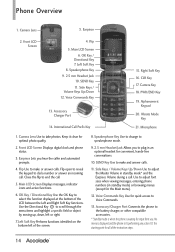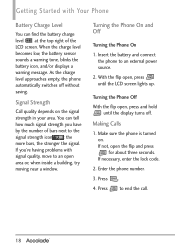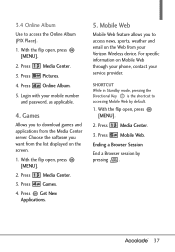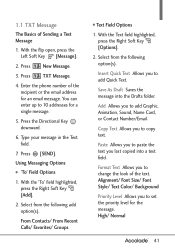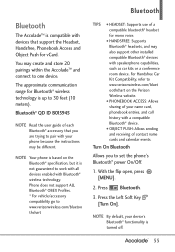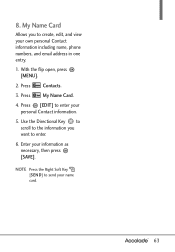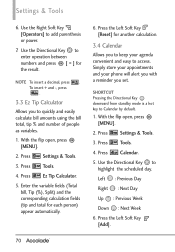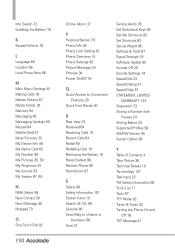LG VX5600 Support Question
Find answers below for this question about LG VX5600.Need a LG VX5600 manual? We have 2 online manuals for this item!
Question posted by Anonymous-133147 on March 26th, 2014
Where To Insert Sim Card In Vx5600 Flip Phone ?
The person who posted this question about this LG product did not include a detailed explanation. Please use the "Request More Information" button to the right if more details would help you to answer this question.
Current Answers
Answer #1: Posted by stephanie0001 on March 26th, 2014 12:16 AM
According to verizon, this and other phones don't support sim cards. Not sure if it's verizon only or from anywhere.
http://support.verizonwireless.com/support/devices/knowledge_base.html/52469/
If my answer has helped you, you can help me a lot by selecting either the "Acceptable Solution" or the "Helpful" buttons.
Related LG VX5600 Manual Pages
LG Knowledge Base Results
We have determined that the information below may contain an answer to this question. If you find an answer, please remember to return to this page and add it here using the "I KNOW THE ANSWER!" button above. It's that easy to earn points!-
Transfer Music & Pictures LG Dare - LG Consumer Knowledge Base
... or Music Between My LG Dare (VX9700) Phone And My Computer? 1.Insert a microSD card into your phone with the gold contacts facing down. 2.Connect your phone to the next step. 4. Tap Menu>... proceed to your phone). Article ID: 6131 Last updated: 23 Jun, 2009 Views: 10827 Also read Pairing Bluetooth Devices LG Dare Transfer Music & Pictures LG Voyager Mobile Phones: Lock Codes Troubleshooting... -
Chocolate Touch (VX8575) Back Cover Removal and Installation - LG Consumer Knowledge Base
... cover 1. Make sure that the power to the phone has been turned off before you can install the battery and micro SD card on the battery cover are DTMF tones? Sosteoga firmemente... que encaje en su lugar. Advanced Phone Book Features: Entering Wait and Pause periods Transfer Music & Pictures LG Dare LG Mobile Phones: Tips and Care Mobile Phones: Lock Codes Pairing Bluetooth Devices LG ... -
Mobile Phones: Lock Codes - LG Consumer Knowledge Base
... been personalized. This needs to or provide these types of the cell phone number. GSM Mobile Phones: The Security Code is usually required or requested when wanting to Erase Contacts and Call Registries, Lock the Handset, and do not manufacture the SIM card, CAUTION: if and incorrect PUK is a number tied to 3 attempts, after...
Similar Questions
Sim Card Location
Can you tell me where the SIM card is on my LG vx5600 flip phone? Thank yo
Can you tell me where the SIM card is on my LG vx5600 flip phone? Thank yo
(Posted by Jcuddy3 3 years ago)
Any One Can Say Where To Insert Sim Card In Lg Ls620
I can't find a place to insert Sim card in my LG LS620
I can't find a place to insert Sim card in my LG LS620
(Posted by Anonymous-160090 7 years ago)
How Do I Remove A Sim Card From This Phone?
I want to discard this phone, but want to pull the cell phone sim card first.
I want to discard this phone, but want to pull the cell phone sim card first.
(Posted by azislin 9 years ago)
How Do You Remove Sim Card From Verizon Lg-vx5600 Flip Phone
(Posted by Wimayaj 10 years ago)
Severe Battery Issues With Lg-vx5600 Flip Phone From Verizon.
Anyone have severe battery issues after only 6 months? My mother has this phone, likes it, but in th...
Anyone have severe battery issues after only 6 months? My mother has this phone, likes it, but in th...
(Posted by kag468 11 years ago)