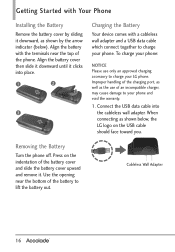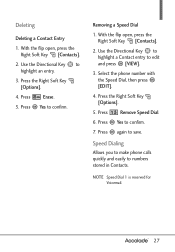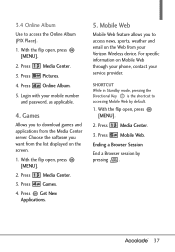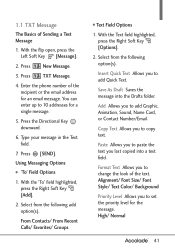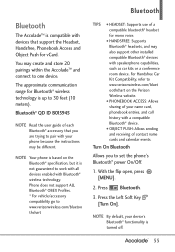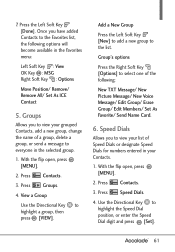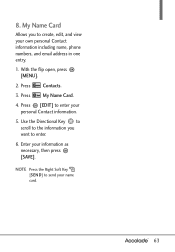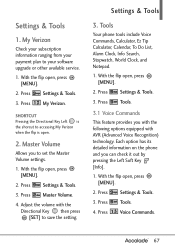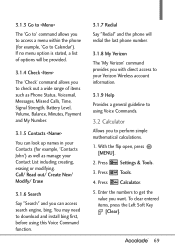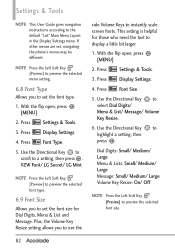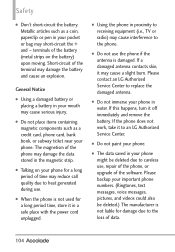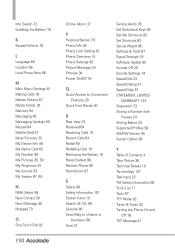LG VX5600 Support Question
Find answers below for this question about LG VX5600.Need a LG VX5600 manual? We have 2 online manuals for this item!
Question posted by Wimayaj on March 9th, 2014
How Do You Remove Sim Card From Verizon Lg-vx5600 Flip Phone
The person who posted this question about this LG product did not include a detailed explanation. Please use the "Request More Information" button to the right if more details would help you to answer this question.
Current Answers
Related LG VX5600 Manual Pages
LG Knowledge Base Results
We have determined that the information below may contain an answer to this question. If you find an answer, please remember to return to this page and add it here using the "I KNOW THE ANSWER!" button above. It's that easy to earn points!-
Cable Cards: pixelization on some channels - LG Consumer Knowledge Base
... too much noise in cable line of the house to TV can occur. 4. Try removing cable card. "cable", type in the TV. If an error occurs during the upgrade process, ...to the drive can cause pixelization. Broadband TV Netflix connection Remove cable card from another issue. Notify Cable Company that cable cards are available they will need to correct any available firmware updates... -
microSD tm Memory Port - LG Consumer Knowledge Base
... Devices LG Rumor 2 Troubleshooting tips for the Bluetooth stereo headset (HBS-250). Chocolate Touch (VX8575) Back Cover Removal and Installation Advanced Phone Book Features: Entering Wait and Pause periods / Mobile Phones microSD tm Memory Port What size memory card can I use in Titanium (VX10K) 8GB Support** enV2 (VX9100) Dare ( VX9700) Chocolate™ 3 (VX8560) SPRINT Lotus... -
Mobile Phones: Lock Codes - LG Consumer Knowledge Base
... we do Reset Defaults/Master Resets. CDMA Phones Lock code This code is asked for Verizon- The default code is entered incorrectly 3 times. GSM Mobile Phones: The Security Code is locked, to Erase Contacts and Call Registries, Lock the Handset, and do not manufacture the SIM card, CAUTION: if and incorrect PUK is a number...
Similar Questions
Where Can I Find The Sim Card Location Of My Phone Lgl55c
about lgl 55c
about lgl 55c
(Posted by ciriacolopezjr 3 years ago)
Sim Card Location
Can you tell me where the SIM card is on my LG vx5600 flip phone? Thank yo
Can you tell me where the SIM card is on my LG vx5600 flip phone? Thank yo
(Posted by Jcuddy3 3 years ago)
Severe Battery Issues With Lg-vx5600 Flip Phone From Verizon.
Anyone have severe battery issues after only 6 months? My mother has this phone, likes it, but in th...
Anyone have severe battery issues after only 6 months? My mother has this phone, likes it, but in th...
(Posted by kag468 11 years ago)