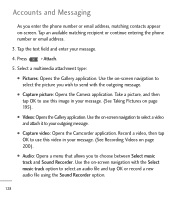LG LGL55C Support and Manuals
Get Help and Manuals for this LG item

Most Recent LG LGL55C Questions
Where Can I Find The Sim Card Location Of My Phone Lgl55c
about lgl 55c
about lgl 55c
(Posted by ciriacolopezjr 3 years ago)
How Can I Unlock My Phone Forgot Screen Unlock Pattern And Have Too Many
attempts
attempts
(Posted by brandyschexnayder 4 years ago)
Calendars
how do i use the calendar feature it keeps coming up no calendars
how do i use the calendar feature it keeps coming up no calendars
(Posted by cliffbird76 7 years ago)
How Do I Unlock Lgl55c Once I Have Forgotten My Pin Password?
(Posted by glover5643 7 years ago)
I want to change the time of my Lgl55c To Power Whatsapp surf over
Como hago para cambiarse tiene alguna aplicacion para descargar o la perdio? porque no puedo hacerlo...
Como hago para cambiarse tiene alguna aplicacion para descargar o la perdio? porque no puedo hacerlo...
(Posted by elyemeloudescarg 7 years ago)
Popular LG LGL55C Manual Pages
LG LGL55C Reviews
 LG has a rating of 1.00 based upon 1 review.
Get much more information including the actual reviews and ratings that combined to make up the overall score listed above. Our reviewers
have graded the LG LGL55C based upon the following criteria:
LG has a rating of 1.00 based upon 1 review.
Get much more information including the actual reviews and ratings that combined to make up the overall score listed above. Our reviewers
have graded the LG LGL55C based upon the following criteria:
- Durability [1 rating]
- Cost Effective [1 rating]
- Quality [1 rating]
- Operate as Advertised [1 rating]
- Customer Service [1 rating]