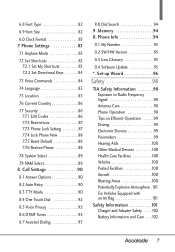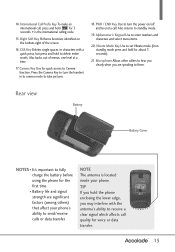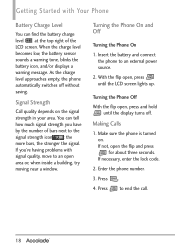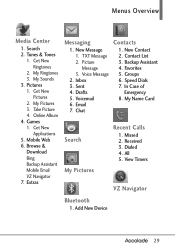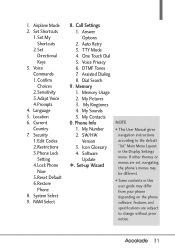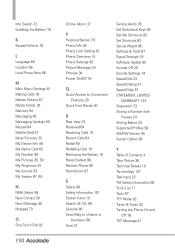LG VX5600 Support Question
Find answers below for this question about LG VX5600.Need a LG VX5600 manual? We have 2 online manuals for this item!
Question posted by Jcuddy3 on August 1st, 2020
Sim Card Location
Can you tell me where the SIM card is on my LG vx5600 flip phone? Thank yo
Current Answers
Answer #1: Posted by INIMITABLE on August 1st, 2020 10:27 PM
According to verizon, this and other phones don't support sim cards. Not sure if it's verizon only or from anywhere.
http://support.verizonwireless.com/support/devices/knowledge_base.html/52469/
I hope this is helpful? PLEASE "ACCEPT" and mark it "HELPFUL" to complement my little effort. Hope to bring you more detailed answers
-INIMITABLE
Related LG VX5600 Manual Pages
LG Knowledge Base Results
We have determined that the information below may contain an answer to this question. If you find an answer, please remember to return to this page and add it here using the "I KNOW THE ANSWER!" button above. It's that easy to earn points!-
Washing Machine: How can I save my preferred settings? - LG Consumer Knowledge Base
...I store a custom program? 1. Press the "custom program" button. 3. Custom Program location on WM2601HW Article ID: 6335 Last updated: 24 Mar, 2010 Print Email to confirm the...on my LG washer? Digital Transition Information Home Theater Audio -- Network Storage Mobile Phones Computer Products -- Custom program location on . 2. French 4-Door -- Video -- What are the power requirements ... -
Chocolate Touch (VX8575) Back Cover Removal and Installation - LG Consumer Knowledge Base
... micro SD card on the battery cover are DTMF tones? Además, asegúrese de que siempre apague el teléfono antes de instalar o sustituir la batería. Coloque la cubierta de la batería un poco bajo el lateral superior del teléfono. / Mobile Phones Chocolate Touch (VX8575... -
Mobile Phones: Lock Codes - LG Consumer Knowledge Base
... performing any chance, a code needs to be a personal code- GSM Mobile Phones: The Security Code is entered incorrectly 10 times; PUK This code can still be done by the Service Provider once a PIN has been entered incorrectly 3 times in a row, the SIM card will take some time to load (it's like a mini PC), when...
Similar Questions
How To Rest Factory Settings On My Lg Gs170 Mobile Phone
how to rest factory settings on my LG GS170 mobile phone
how to rest factory settings on my LG GS170 mobile phone
(Posted by matbie20 9 years ago)
How Do You Remove Sim Card From Verizon Lg-vx5600 Flip Phone
(Posted by Wimayaj 10 years ago)
Severe Battery Issues With Lg-vx5600 Flip Phone From Verizon.
Anyone have severe battery issues after only 6 months? My mother has this phone, likes it, but in th...
Anyone have severe battery issues after only 6 months? My mother has this phone, likes it, but in th...
(Posted by kag468 11 years ago)
Can I Keep My Current Virgin Mobile Phone # With This New Tracfone?
I just bought this LG430G phone but haven't opened it yet, still deciding whether to keep itor keep ...
I just bought this LG430G phone but haven't opened it yet, still deciding whether to keep itor keep ...
(Posted by Anonymous-65173 11 years ago)