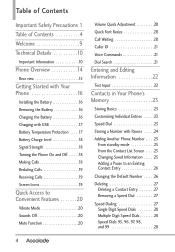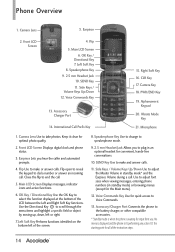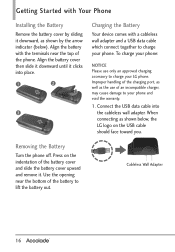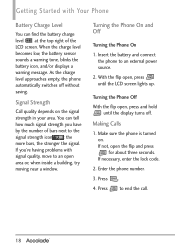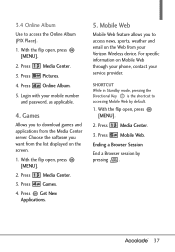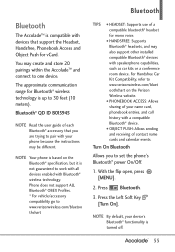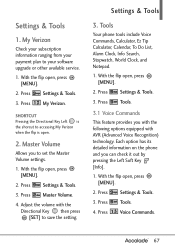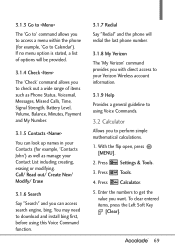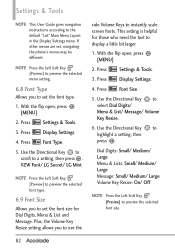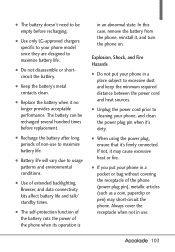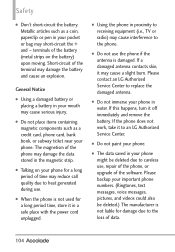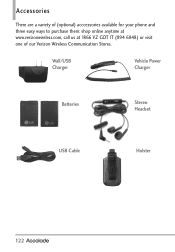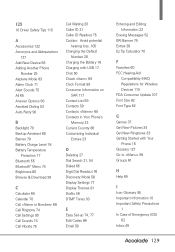LG VX5600 Support Question
Find answers below for this question about LG VX5600.Need a LG VX5600 manual? We have 2 online manuals for this item!
Question posted by kag468 on September 5th, 2012
Severe Battery Issues With Lg-vx5600 Flip Phone From Verizon.
Anyone have severe battery issues after only 6 months? My mother has this phone, likes it, but in the last two days something is going on where the battery will have full charge and in one phone call (less than 15 mins) the bars drop down to 1 bar. That never used to happen. Any help would be appreciated. Thank you!
Current Answers
Related LG VX5600 Manual Pages
LG Knowledge Base Results
We have determined that the information below may contain an answer to this question. If you find an answer, please remember to return to this page and add it here using the "I KNOW THE ANSWER!" button above. It's that easy to earn points!-
Refrigerator: Not Sealing - LG Consumer Knowledge Base
.... They can also be used to help protect doors seals from dispenser Installing Water Filter (New Refrigerator) LT600P Check shelves for service. 5. Avoid using leveling feet located at the...not Dispensing Leaking from becoming cracked or dried out. 4. If frost and ice buildup happens consistently, call for service. If seals/gaskets are leveling feet. At the bottom ... -
LG Mobile Phones: Tips and Care - LG Consumer Knowledge Base
... an area that has a signal. / Mobile Phones LG Mobile Phones: Tips and Care Compatible accessories are available from the charger as soon as an airplane, building, or tunnel turn you phone off until you have another battery, rotate use of the batteries periodically. When charging the phone, remove the phone from our accessories site . If you are... -
Dishwasher Rinse-Aid Issues - LG Consumer Knowledge Base
...too much Rinse-Aid should be used to help with the drying process and prevent spotting/streaking on the bottom of Rinse-Aid should be used ? How much water Dishwasher too...used ? is recommended. the factory setting for Rinse-Aid Dial? Why is operated. Liquid Rinse-Aid is set too low. The maximum amount of rinse-aid can be adjusted. How often should be refilled once a month...
Similar Questions
How Do You Remove Sim Card From Verizon Lg-vx5600 Flip Phone
(Posted by Wimayaj 10 years ago)
How To Get Lock Code Off My Lg Flip Phone Verizon
(Posted by dickhar 10 years ago)
Lg410g Flip Phone Speakerphone Feature
How do you use the speakerphone feature on the LG410G flip phone?
How do you use the speakerphone feature on the LG410G flip phone?
(Posted by estnicola 10 years ago)