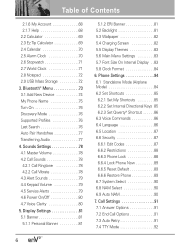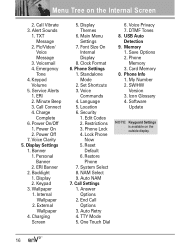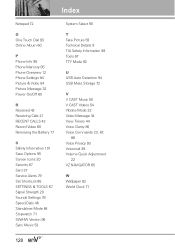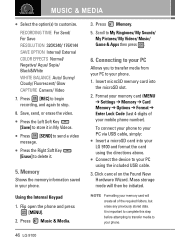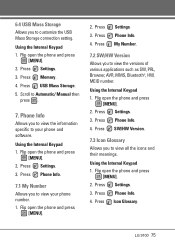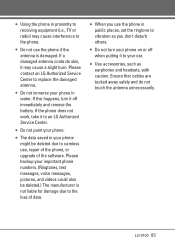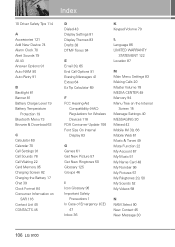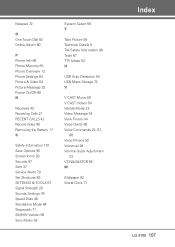LG VX9100 - LG enV2 Cell Phone Support and Manuals
Get Help and Manuals for this LG item

Most Recent LG VX9100 Questions
How To Unlock Exterior Screen
need codes or patterns to unlock exterior screen
need codes or patterns to unlock exterior screen
(Posted by Anonymous-155545 8 years ago)
How Can I View Contents Of Sd Card If I Forgot Pass Code For Old Lg9200?
(Posted by sweski04 9 years ago)
I Forgot The Pin Lock Screen Code?
how do i unlock the phone so i can use it again if i frgot the passcode for its locked screen??
how do i unlock the phone so i can use it again if i frgot the passcode for its locked screen??
(Posted by pushergirl539 9 years ago)
LG VX9100 Videos
Popular LG VX9100 Manual Pages
LG VX9100 Reviews
 LG has a rating of 4.00 based upon 1 review.
Get much more information including the actual reviews and ratings that combined to make up the overall score listed above. Our reviewers
have graded the LG VX9100 based upon the following criteria:
LG has a rating of 4.00 based upon 1 review.
Get much more information including the actual reviews and ratings that combined to make up the overall score listed above. Our reviewers
have graded the LG VX9100 based upon the following criteria:
- Durability [1 rating]
- Cost Effective [1 rating]
- Quality [1 rating]
- Operate as Advertised [1 rating]
- Customer Service [1 rating]