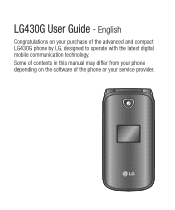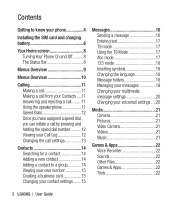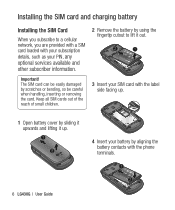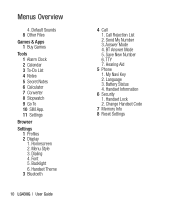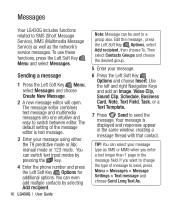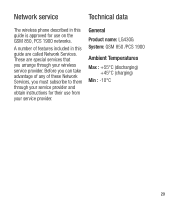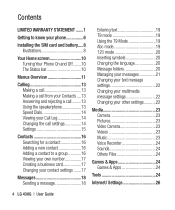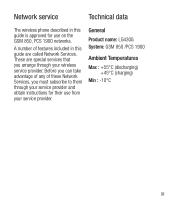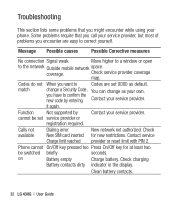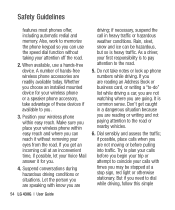LG LG430G Support and Manuals
Get Help and Manuals for this LG item

Most Recent LG LG430G Questions
I Forgot My Passcode For Gplg430gb What Must I Do Help Me
(Posted by Wwwngoniedzaisheshamhu 1 year ago)
Sim Lock Code-1 Showing
(Posted by krishnamurthy009 3 years ago)
Lg 430gb Sim Lock Code-1
i can ´t use my sim because in the screen there are this information: sim lock code-1 . M...
i can ´t use my sim because in the screen there are this information: sim lock code-1 . M...
(Posted by nigzonebf 8 years ago)
How To Send Text After Get Message 'unable To Send/retrieve Messages'?
All of a sudden I'm not able to send text messages. When I click on send I get the message 'unable t...
All of a sudden I'm not able to send text messages. When I click on send I get the message 'unable t...
(Posted by solenik69 8 years ago)
Popular LG LG430G Manual Pages
LG LG430G Reviews
We have not received any reviews for LG yet.