LG LX160 - LG Cell Phone Support and Manuals
Most Recent LG LX160 Questions
Change Sim Card On Lx160
My previous cell phone was an LX160. I'm traveling to Italy soon and I have a sim chip from there. I...
My previous cell phone was an LX160. I'm traveling to Italy soon and I have a sim chip from there. I...
(Posted by stratj 12 years ago)
Popular LG LX160 Manual Pages
Owner's Manual (English) - Page 3
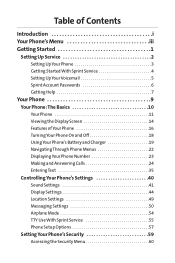
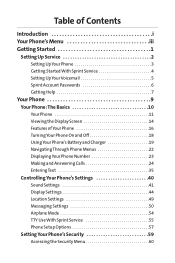
...Using Your Phone's Battery and Charger 19 Navigating Through Phone Menus 22 Displaying Your Phone Number 23 Making and Answering Calls 24 Entering Text 35 Controlling Your Phone's Settings 40 Sound Settings 41 Display Settings 44 Location Settings 49 Messaging Settings 50 Airplane Mode 54 TTY Use With Sprint Service 55 Phone Setup Options 57 Setting Your Phone's Security 59 Accessing...
Owner's Manual (English) - Page 15


... Service (page 4) ࡗ Setting UpYourVoicemail (page 5) ࡗ Sprint Account Passwords (page 6) ࡗ Getting Help (page 7)
Setting up service on your new phone is quick and easy.This section walks you through the necessary steps to unlock your phone, set up your voicemail, establish passwords, and contact Sprint for assistance with your Sprint service.
2 Section 1A: Setting Up Service
Owner's Manual (English) - Page 16
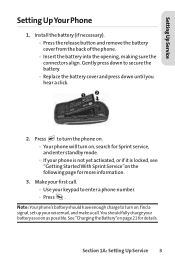
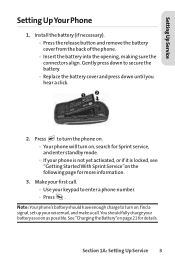
...Press to turn the phone on. Ⅲ Your phone will turn on, find a signal, set up your voicemail, and make a call . Ⅲ Use your battery as soon as possible. See "Charging the Battery"on the following page for details. Setting Up Service
Setting Up Your Phone
1. Note: Your phone's battery should have enough charge to secure the battery. Ⅲ Replace the battery cover and press...
Owner's Manual (English) - Page 23
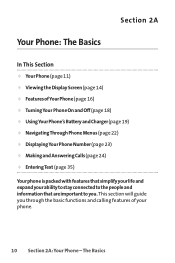
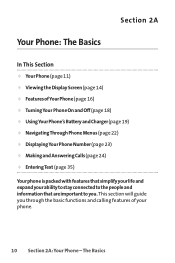
... Basics
Section 2A
In This Section
ࡗ Your Phone (page 11) ࡗ Viewing the Display Screen (page 14) ࡗ Features ofYour Phone (page 16) ࡗ TurningYour Phone On and Off (page 18) ࡗ UsingYour Phone's Battery and Charger (page 19) ࡗ NavigatingThrough Phone Menus (page 22) ࡗ DisplayingYour Phone Number (page 23) ࡗ Making and Answering Calls (page...
Owner's Manual (English) - Page 26
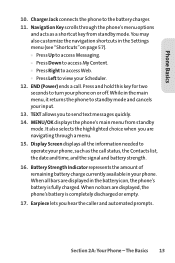
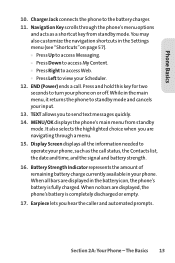
.... When all the information needed to view your input. 13. Section 2A: Your Phone - Earpiece lets you to the battery charger. 11. The Basics 13 Battery Strength Indicator represents the amount of remaining battery charge currently available in the battery icon, the phone's battery is completely discharged or empty. 17.
TEXT allows you hear the caller and automated...
Owner's Manual (English) - Page 32
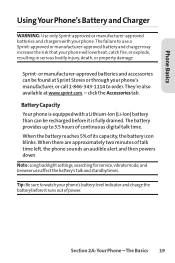
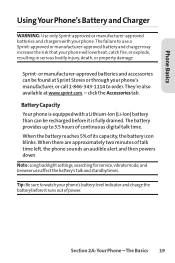
...approximately two minutes of its capacity, the battery icon blinks. Note: Long backlight settings, searching for service, vibrate mode, and browser use a Sprint-approved or manufacturer-approved battery and charger may increase the risk that your phone. or manufacturer-approved batteries and accessories can be found at www.sprint.com. - When the battery reaches 5% of talk time left, the...
Owner's Manual (English) - Page 34


...; Plug the round end of your phone. Phone Basics
Charging the Battery Your phone's Li-Ion battery is rechargeable and should be recharged before it becomes completely run down. If the battery charge is important. Always use the phone charger provided with your battery.
The Basics 21 Using the Phone Charger To use a Sprint- Section 2A: Your Phone - Keeping track of the AC...
Owner's Manual (English) - Page 53
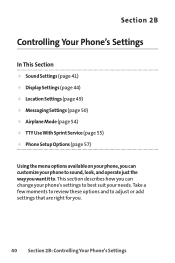
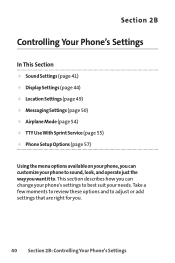
...: Controlling Your Phone's Settings Take a few moments to review these options and to . Section 2B
Controlling Your Phone's Settings
In This Section
ࡗ Sound Settings (page 41) ࡗ Display Settings (page 44) ࡗ Location Settings (page 49) ࡗ Messaging Settings (page 50) ࡗ Airplane Mode (page 54) ࡗ TTY UseWith Sprint Service (page 55) ࡗ Phone Setup Options (page...
Owner's Manual (English) - Page 91


... (page 84) ࡗ Assigning Speed Dial Numbers (page 84) ࡗ My Name Card (page 86) ࡗ Send All Contacts (page 87) ࡗ Editing a Contacts Entry (page 87) ࡗ Selecting a RingerType for an Entry (page 87) ࡗ Dialing Sprint Services (page 88) ࡗ Wireless Backup (page 89)
Now that you know the basics that...
Owner's Manual (English) - Page 124
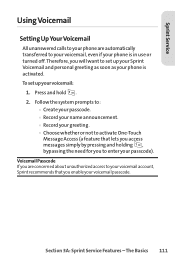
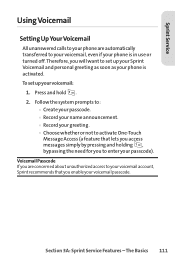
... If you are automatically transferred to your voicemail account, Sprint recommends that lets you access messages simply by pressing and holding , bypassing the need for you enable your voicemail passcode. Section 3A: Sprint Service Features - Sprint Service
Using Voicemail
Setting UpYourVoicemail
All unanswered calls to your phone are concerned about unauthorized access to your voicemail...
Owner's Manual (English) - Page 175
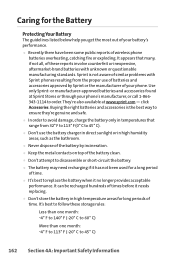
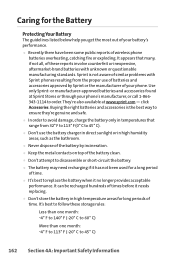
...battery by Sprint or the manufacturer of your phone's manufacturer, or call 1-866343-1114 to order. click Accessories. Buying the right batteries and accessories is not aware of similar problems with unknown or questionable manufacturing standards. or manufacturer-approved batteries and accessories found at www.sprint... from the proper use the battery charger in direct sunlight or in ...
Owner's Manual (English) - Page 178
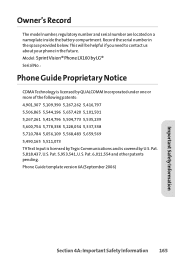
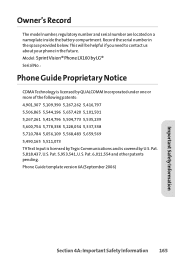
... Pat. 5,818,437, U.S. Phone Guide template version 6A (September 2006)
Section 4A: Important Safety Information 165 Model: SprintVision® Phone LX160 by LG® Serial No.:
Phone Guide Proprietary Notice
CDMA Technology is licensed...about your phone in the space provided below. Record the serial number in the future. Important Safety Information
Owner's Record
The model number, ...
Owner's Manual (English) - Page 181


... data, applications or software that you have had the serial number removed or made illegible.
(6) This limited warranty is in lieu of all other warranties, express or implied either repair, replace or refund the purchase price of any implied warranty of marketability merchantability or fitness for a particular use.
(7) Damage resulting from use of non-LG approved accessories...
Owner's Manual (English) - Page 184
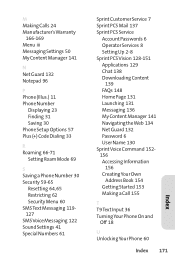
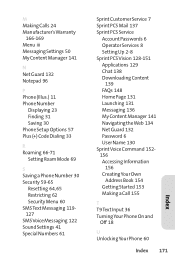
... Phone Setup Options 57 Plus (+) Code Dialing 33
R Roaming 66-71
Setting Roam Mode 69
S Saving a Phone Number 30 Security 59-65
Resetting 64, 65 Restricting 62 Security Menu 60 SMSText Messaging 119127 SMS Voice Messaging 122 Sound Settings 41 Special Numbers 61
Sprint Customer Service 7 Sprint PCS Mail 137 Sprint PCS Service
Account Passwords 6 Operator Services 8 Setting Up 2-8 Sprint PCSVision...
Data Sheet (English) - Page 2


... calls to vary.
†Sprint PCS service required. download apps, games, ringers†
One-Touch Speakerphone
Bluetooth Capable
Accessories n Standard Li-Ion Battery* n AC Travel Charger* n Headset n Bluetooth Headset n Vehicle Power Charger n USB Cable n Carrying Case
*Included with phone. Phone features and specifications are the property of non-LG approved accessories will void the...
LG LX160 Reviews
Do you have an experience with the LG LX160 that you would like to share?
Earn 750 points for your review!
We have not received any reviews for LG yet.
Earn 750 points for your review!

