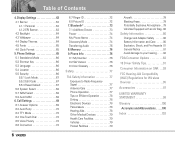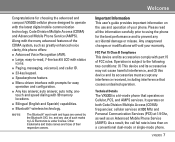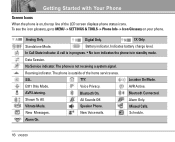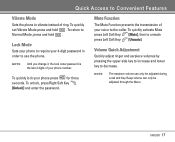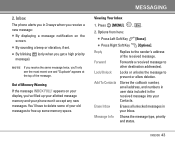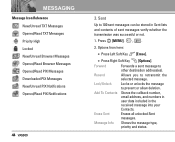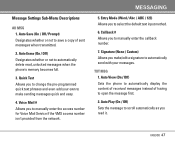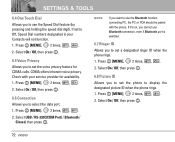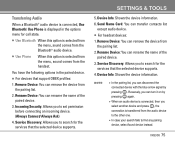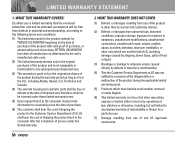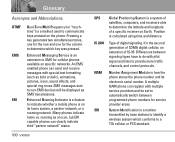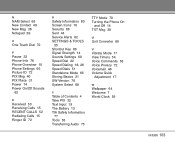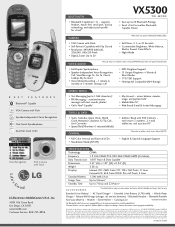LG LGVX5300 - LG Cell Phone Support and Manuals
Get Help and Manuals for this LG item

Most Recent LG LGVX5300 Questions
Can My Tracfone Lg440g Sim Card Be Transfered To My New Lg440g Phone
My phone got wet, can I use my sim card from my LG440G phone to a new LG440G phone I just purchased?...
My phone got wet, can I use my sim card from my LG440G phone to a new LG440G phone I just purchased?...
(Posted by elisflowergirl 9 years ago)
Restore Live Wallpapers- How?
Somehow they got deleted. So how can I restore the live wallpapers to my LG Optimus Showtime (LG L86...
Somehow they got deleted. So how can I restore the live wallpapers to my LG Optimus Showtime (LG L86...
(Posted by daringguy1 10 years ago)
Dropped Calls
My phone (LG Dynamic) keeps dropping calls. Is there anything I can do?
My phone (LG Dynamic) keeps dropping calls. Is there anything I can do?
(Posted by patkopy 10 years ago)
Lg Optimus Elite
how do i activate an lg optimus elite for vigin mobile in the number for it was transfered to anothe...
how do i activate an lg optimus elite for vigin mobile in the number for it was transfered to anothe...
(Posted by mwalton61 10 years ago)
Block Phone Numbers
how do i block a number from calling my LG Venice
how do i block a number from calling my LG Venice
(Posted by esteenmichelene 10 years ago)
Popular LG LGVX5300 Manual Pages
LG LGVX5300 Reviews
We have not received any reviews for LG yet.