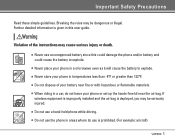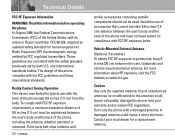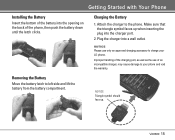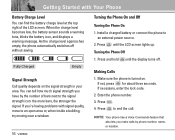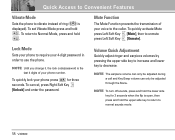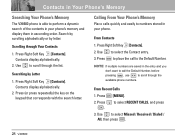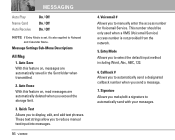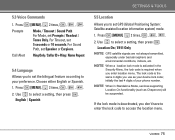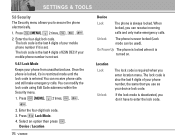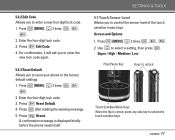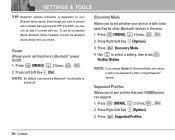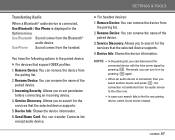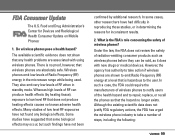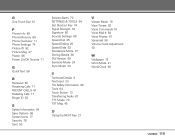LG LGVX8600 - LG Cell Phone Support and Manuals
Get Help and Manuals for this LG item

Most Recent LG LGVX8600 Questions
My Phone VX8600 is locked How can I unblock User
(Posted by lowiscer 8 years ago)
Speed Dial Set Up
How do i set up the speed dial on my LG Optimus Dynamic?
How do i set up the speed dial on my LG Optimus Dynamic?
(Posted by karitrottier 10 years ago)
Web History
how do u check your web history on a lg motion
how do u check your web history on a lg motion
(Posted by shawnitapadilla0614 11 years ago)
LG LGVX8600 Videos
Popular LG LGVX8600 Manual Pages
LG LGVX8600 Reviews
We have not received any reviews for LG yet.