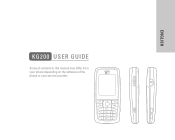LG KG200 - LG Cell Phone 60 MB Support and Manuals
Get Help and Manuals for this LG item

Most Recent LG KG200 Questions
Mastr Cold Lg Kg 200
(Posted by mshane5555 9 years ago)
Forget
please tell me i have forget my password on lg kg200 what can i do without wasting money
please tell me i have forget my password on lg kg200 what can i do without wasting money
(Posted by suhaibajaz1 9 years ago)
Unlocked
my lg kg 200 is locked by password and i forgat passward please tell me to how i unlocked it
my lg kg 200 is locked by password and i forgat passward please tell me to how i unlocked it
(Posted by Habibshahid 10 years ago)
We Where Are Found This Fecia?
how can we get a lg kg200 cover and price?
how can we get a lg kg200 cover and price?
(Posted by manishranjan809 10 years ago)
Lg Kg 200 Power Off Problem
my lg kg200 some times power off automatically when making call and it automatically power ON after...
my lg kg200 some times power off automatically when making call and it automatically power ON after...
(Posted by kasshaikh 13 years ago)
LG KG200 Videos
Popular LG KG200 Manual Pages
LG KG200 Reviews
We have not received any reviews for LG yet.