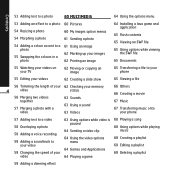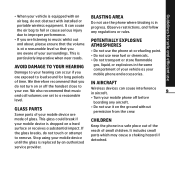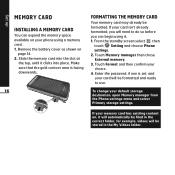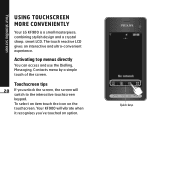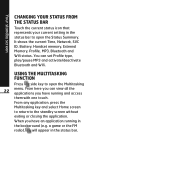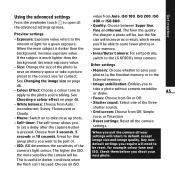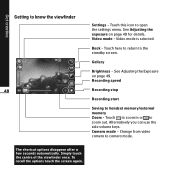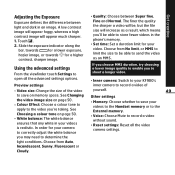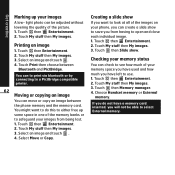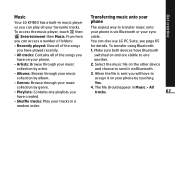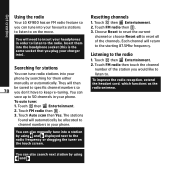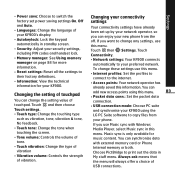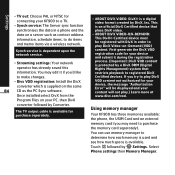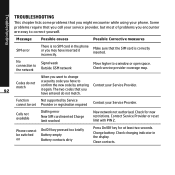LG KF900 - LG PRADA Cell Phone 60 MB Support and Manuals
Get Help and Manuals for this LG item

Most Recent LG KF900 Questions
Lift Control Card +vvvf
(Posted by vevo 11 years ago)
LG KF900 Videos
Popular LG KF900 Manual Pages
LG KF900 Reviews
We have not received any reviews for LG yet.