LG ME770D - LG Shine Cell Phone 60 MB Support and Manuals
Most Recent LG ME770D Questions
Idrop My Lg Metro Phone,now It Says My Sd Card Is Not There And Gallery Is Empty
(Posted by Anonymous-98560 11 years ago)
Popular LG ME770D Manual Pages
Quick Reference Guide - Page 2
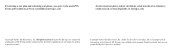
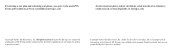
... y sus entidades relacionadas. Copyright ©2013 LG Electronics, Inc. All other trademarks are registered trademarks of LG Group and its related entities. LG and the LG logo are the property of Service available at metropcs.com. Todos los derechos reservados. By selecting a rate plan and activating your phone, you agree to the metroPCS Terms and Conditions...
Quick Reference Guide - Page 7


...the phone or battery is dropped, especially on a hard surface, and the user suspects damage, take it to keep a leaking battery away from fire as there is a danger of ignition or explosion. Take extra precautions to a service ...standard, IEEEStd-1725-200x.
If contact occurs, DO NOT rub; O Replace the battery only with another battery that has been qualified with skin or clothing.
Quick Reference Guide - Page 12


...instruct you may be able to ensure the radiative performance and safety from interference. In the event of the
This product should be sensitive to discuss alternatives. As with some hearing aids. Turn your phone... equipment that no part of such interference, you to do so. Your physician may
want to consult your service provider, or call the customer service line to external RF ...
Quick Reference Guide - Page 14


... FCC 96-326, adopted an updated safety standard for information on hearing aid compatibility. The design of this information before operating the phone. Consult your service provider or phone retailer.
FCC RF Exposure Information
WARNING! Read this phone complies with the Those guidelines are consistent with the safety standard previously set by FCC regulated transmitters. If...
Quick Reference Guide - Page 20


... may change depending on the software version on your phone
Phone Overview
Front View
Proximity Sensor
Earpiece
Power/ Lock Key
Front Camera Lens
Touchscreen
NOTES All screen shots in this guide are based on the default phone settings and may vary. Quick Keys Back Key
Home Key
Menu Key Instructions to know your phone. 18 Getting to perform...
Quick Reference Guide - Page 22


... instructions to complete the initial setup of where you have the option to quickly set up your email and social networking accounts and touch Next. Touch Not now to skip to create one. To set up your device, follow the on your wireless device. With a Google Account, Google applications are automatically synced between your phone...
Quick Reference Guide - Page 23


... future reference. loaded to download applications from Play Store;
Setting up your device 21
6. Touch Sign in. to your phone automatically. At the setup screen, touch Existing or New.
2. to start using the phone. Username gmail.
Enter your username and password and any other Google Apps; Setting up your Google Account
1. Touch Done to close the...
Quick Reference Guide - Page 24


If you don't sign into a Google Account during setup. s If you wait until after setup is complete, your settings are synchronized with your phone.
s When you sign in, you start an application that account. 22 Setting up your device
to back up your username and password, using the on-screen keyboard.
and to take advantage of other...
Quick Reference Guide - Page 56


...explosion or other hazard. If the phone or battery is an electronic device that generates heat during normal 54 Safety
metallic conductive objects to ensure that it to a service center for the USB-IF logo or...per this standard, IEEEStd-1725-200x. O Replace the battery only with another battery that utilize a USB port as a charging source, check the host device's user manual for inspection.
Quick Reference Guide - Page 61
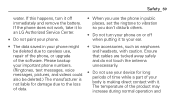
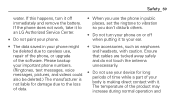
.... O The data saved in public places, set the ringtone to an LG Authorized Service Center.
O Do not turn it . Please backup your phone.
The temperature of the software. O Use accessories, such as earphones and headsets, with it off when putting it to vibration so you use , repair of the phone, or upgrade of the product may increase during normal...
Quick Reference Guide - Page 62
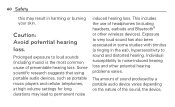
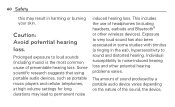
...portable audio devices, such as portable music players and cellular telephones, at high volume settings for long durations may result in the ear), hypersensitivity to loud sounds (including music...use of headphones (including headsets, earbuds and Bluetooth® or other potential hearing problems varies. Individual susceptibility to noise-induced hearing loss and other wireless devices). 60 ...
Quick Reference Guide - Page 86
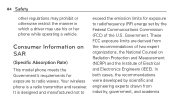
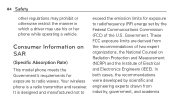
... driver may use his or her phone while operating a vehicle. Your wireless phone is designed and manufactured not to
exceed the emission limits for exposure to radiofrequency (RF) energy set ...by scientific and engineering experts drawn from the recommendations of two expert organizations, the National Counsel on SAR
(Specific Absorption Rate)
This model phone meets the...
Quick Reference Guide - Page 88


... adopted requirement for safe exposure.
The FCC has granted an Equipment
Authorization for this user's manual, is available for sale to the public, it does not exceed the limit established by the FCC for safe exposure.
Before a phone model is 1.24 W/kg. While there may be tested and certified to a wireless...
Quick Reference Guide - Page 99


... reconditioned, refurbished or new units or parts or any such data or information prior to sending the unit to LG to avoid the permanent loss of such information.
4. LG SHALL NOT BE LIABLE FOR THE LOSS... EXPRESS WARRANTY HEREIN. It is applicable to your phone. In addition, LG will not re-install or back-up any data, applications or software that you have added to this product.
Quick Reference Guide - Page 100


... OR FITNESS FOR A PARTICULAR PURPOSE APPLICABLE TO THIS PRODUCT. HOW TO GET WARRANTY SERVICE: If you experience any problems with either the Bluetooth headset or the mobile handset, in each case as may... specific legal rights and you need only return the affected device. Likewise, if a problem exists with the mobile handset, please DO NOT return the Bluetooth Headset with the headset. so...
LG ME770D Reviews
Do you have an experience with the LG ME770D that you would like to share?
Earn 750 points for your review!
We have not received any reviews for LG yet.
Earn 750 points for your review!

