LG CU720BLKATT - LG Shine CU720 Cell Phone 70 MB Support and Manuals
Get Help and Manuals for this LG item
This item is in your list!
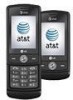
View All Support Options Below
Free LG CU720BLKATT manuals!
Problems with LG CU720BLKATT?
Ask a Question
Free LG CU720BLKATT manuals!
Problems with LG CU720BLKATT?
Ask a Question
Most Recent LG CU720BLKATT Questions
My Friend Put A 4 Digit Lock Code On My Phone And Cannot Remember It.
How can I reset the code to use my phone?
How can I reset the code to use my phone?
(Posted by ALSADIN 12 years ago)
Popular LG CU720BLKATT Manual Pages
User Guide - Page 7
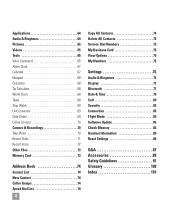
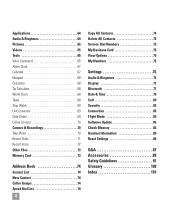
... Contacts 74 Delete All Contacts 75 Service Dial Numbers 75 My Business Card 75 View Options 75 My Numbers 75
Settings 76 Audio & Ringtones 76 Display 77 Bluetooth 77 Date & Time 79 Call 80 Security 83 Connection 85 Flight Mode 85 Software Update 85 Check Memory 86 Handset Information 86 Reset Settings 86
Q&A 87 Accessories 89 Safety Guidelines 91 Glossary...
User Guide - Page 10


... previously set by other suppliers.
] Only authorized personnel should service the phone and its case.
] Do not allow the memory card to get wet.
] Do not leave the memory card in contact with its action in Report and Order FCC 96-326, adopted an updated safety standard for recording copyright-
For Your Safety
] Only use the batteries, antennas, and chargers provided...
User Guide - Page 20
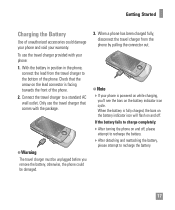
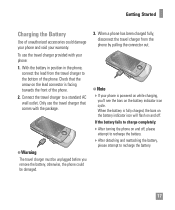
... travel charger to recharge the battery.
17 Connect the travel charger must be unplugged before you 'll see the bars on and off , please attempt to recharge the battery. ] After detaching and reattaching the battery, please attempt to a standard AC wall outlet.
Getting Started
Charging the Battery
Use of unauthorized accessories could damage your phone and void your phone is...
User Guide - Page 22


... factory.
Access Codes
You can make or receive a call. The access codes can be changed by using the Change Codes feature (Menu 9.6.5). The security code default setting can be modified from the service provider when you wish to the idle screen as illustrated below. When you subscribe to activate the Restore Factory Settings menu. If the phone asks for your network...
User Guide - Page 40


... to Handset or Memory Card.
• Flash: You can set to Off/ 3 Seconds/5 Seconds/10 Seconds.
• Advanced Settings: Set the White Balance as the network's service messages. Select the...the selected picture by Address Book, Calendar, Notepad and Tasks respectively. Messaging
This menu includes functions related to SMS (Short Message Service), MMS (Multimedia Message Service), voice ...
User Guide - Page 60


... Do not disconnect phone while the transfer is in phone.
2. Access My Computer on the phone.
3. AT&T Music
• USB data cable
*microSD card and USB data cable sold separately; A bubble may require other software to be downloaded and separately installed or see User Guide for use of the following methods:
• Download music and ringtones over the AT&T network directly to a PC...
User Guide - Page 61


..., a microSD card and USB data cable are sold separately; Choose the destination location for details.
4. please visit att.com/wireless to your preferred WMDRM PC music management client.
58
2. Using your right mouse button, click on page 57 for desired music files. 8. n Note Sideloading is not supported via Bluetooth. See steps 1-3 of the screen. The CU720 Music...
User Guide - Page 63
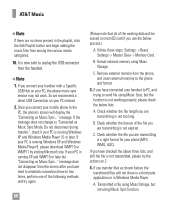
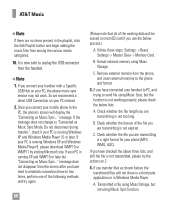
... the handset. A. Do not disconnect during transfer.", check if your PC is running Windows XP and Windows Media Player 9, please download WMP10 or WMP11 by visiting Microsoft site. Follow those steps: Settings -> Reset Settings -> Master Clear -> Memory Card. Remove external memory from the phone, and insert external memory to unplug the USB connector from among the various media categories...
User Guide - Page 81


... device and the phone. Hands-free profile This icon appears when the hands-free profile is the Advanced Audio Distribution Profile, which provides support for example, business cards, calendar items and pictures.
Turn On/Off (Menu 9.3.1)
This menu sets the Bluetooth on or off using each device, see a manual that comes with your phone and the other Bluetooth device. A2DP profile...
User Guide - Page 82


... key [Cancel].
3. You cannot change the default setting.
] Primary Storage: You can change the handset's name that can be seen by pressing the OK key, and entering the password. Selecting Hide shows your phone to Handset or Memory Card. You can assign the primary storage to other Bluetooth devices.
] Supported Services: Shows you want to configure the profile for...
User Guide - Page 88


... can specify a new one . USB Connection Mode (Menu 9.7.2)
You can transfer files from the AT&T server, you can decide whether you would like to the memory in places where the wireless network is prevented.
Before updating new software after downloading it from a compatible PC to postpone the operation.
Settings
Change Codes (Menu 9.6.5)
The Change codes feature allows you to change...
User Guide - Page 89


... in the handset memory to default values.
] Memory Card: Deletes all downloaded/user created Images, Videos & Sounds from the External Memory Card.
86
Memory Card (Menu 9.0.4)
If your phone has a multimedia memory card in the handset memory to view My Numbers, Manufacturer and Model Name information etc.
Master Reset (Menu 9.#.1)
Restores the settings (e.g.: Audio, Display, Language...
User Guide - Page 98


...circuit the phone.
The battery can be fully discharged before replacement.
] Recharge the battery after long periods of non-use .
95 Safety Guidelines
Charger and Adapter Safety
] The charger and adapter are intended for recycling.
] The battery does not need to be recharged several hundred times before recharging.
] Use only LG-approved chargers specific to your phone model since they...
User Guide - Page 111


...parts of callers. When it is called a Java applet. Conference Calls
Ability to establish a conference call when engaged on a mobile phone or pager, it is run on the Global System for mobile phone...Line Identification Services (Caller ID)
Service allowing subscribers to view or block the telephone numbers of the world.
Phone Password
Security code used to unlock the phone when you...
User Guide - Page 114
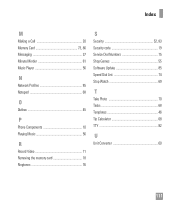
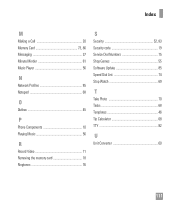
..., 86 Messaging 37 Minute Minder 81 Music Player 56
N
Network Profiles 85 Notepad 68
O
Outbox 45
P
Phone Components 10 Playing Music 56
R
Record Video 71 Removing the memory card 18 Ringtones 76
S
Security 52, 83 Security code 19 Service Dial Numbers 75 Shop Games 55 Software Update 85 Speed Dial List 74 Stop Watch 69
T
Take Photo 70 Tasks...
LG CU720BLKATT Reviews
Do you have an experience with the LG CU720BLKATT that you would like to share?
Earn 750 points for your review!
We have not received any reviews for LG yet.
Earn 750 points for your review!
