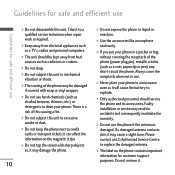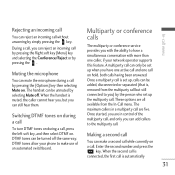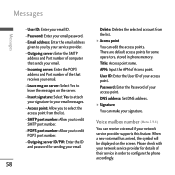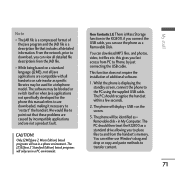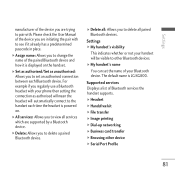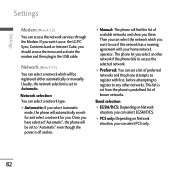LG KG800 pink - LG Chocolate KG800 Cell Phone 128 MB Support and Manuals
Get Help and Manuals for this LG item

View All Support Options Below
Free LG KG800 pink manuals!
Problems with LG KG800 pink?
Ask a Question
Free LG KG800 pink manuals!
Problems with LG KG800 pink?
Ask a Question
Most Recent LG KG800 pink Questions
Notification Preview Lg G4
notification preview LG g4 is not working
notification preview LG g4 is not working
(Posted by Krazyjoe180 8 years ago)
Lg Wd1049c Drum Won't Turn To Wash Or Spin.
LG WD1049C Washing Machine clicks through programme, time counts down but not turning of the drum. F...
LG WD1049C Washing Machine clicks through programme, time counts down but not turning of the drum. F...
(Posted by rospittendreigh 10 years ago)
On The Model No 60pv250-ub What Are The Four Multi Colored Buttons Close To The
(Posted by shawnrue24 10 years ago)
Gallery Pics Are In Multiple Albums. Jow Do I Set Up New Albums To Organize Pics
example want my dogs pics in one album..pics of myself in a seperate album etc..right now theyre all...
example want my dogs pics in one album..pics of myself in a seperate album etc..right now theyre all...
(Posted by sherrykendall55 10 years ago)
LG KG800 pink Videos
Popular LG KG800 pink Manual Pages
LG KG800 pink Reviews
We have not received any reviews for LG yet.