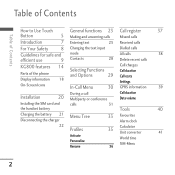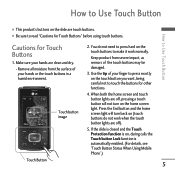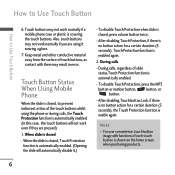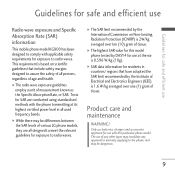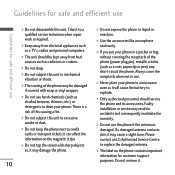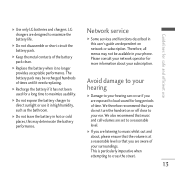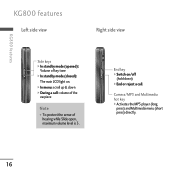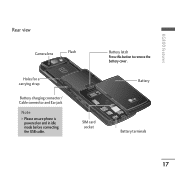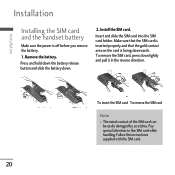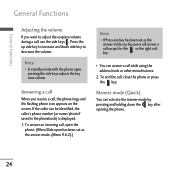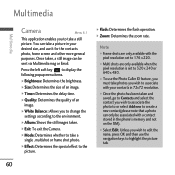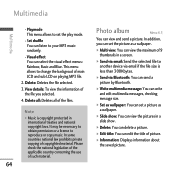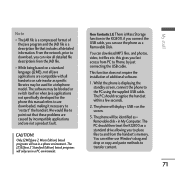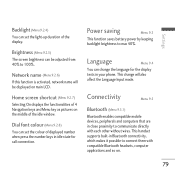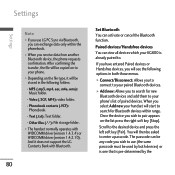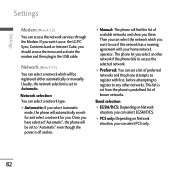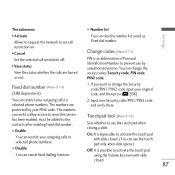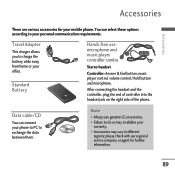LG KG800 pink Support Question
Find answers below for this question about LG KG800 pink - LG Chocolate KG800 Cell Phone 128 MB.Need a LG KG800 pink manual? We have 1 online manual for this item!
Question posted by shawnrue24 on December 28th, 2013
On The Model No 60pv250-ub What Are The Four Multi Colored Buttons Close To The
The person who posted this question about this LG product did not include a detailed explanation. Please use the "Request More Information" button to the right if more details would help you to answer this question.
Current Answers
Related LG KG800 pink Manual Pages
LG Knowledge Base Results
We have determined that the information below may contain an answer to this question. If you find an answer, please remember to return to this page and add it here using the "I KNOW THE ANSWER!" button above. It's that easy to earn points!-
Troubleshooting Electric Range - LG Consumer Knowledge Base
...maintain the heat setting. This is normal. - This is still on a model with range. Reprogram oven. In some areas, the power (voltage) may make appliance accessible...level. • Poor installation. Cannot move appliance easily. Carpet interferes with a light-colored cooktop. - Provide sufficient space so range can be accessible for range clearance... -
What are DTMF tones? - LG Consumer Knowledge Base
... the cell phone does not seem to recognize the numbers being input for the Bluetooth stereo headset (HBS-250). The land-line phone system can then "listen" and decode that key. combined (hence the name "dual tone multi-frequency".) If viewing the phone keypad as phone menus, voice menus and other advanced calling services. Mobile phone networks use... -
LG Front Load Washer: General FAQ - LG Consumer Knowledge Base
... 06. The model for 4 minutes and will vary somewhat during the wash because the drum is closed. The model number to the wash cycle settings. Laundry additives should be followed by a color code. Check.... If you wipe them up quickly and thoroughly. Press and hold the TUB CLEAN option button for smooth, quiet performance in the washer? 17. NOTE: Once the washer has been ...
Similar Questions
How Do I Hard Reset A Lg Tracfone Model # Lg501c Cell Phone
hard reset for LG phone model # LG5
hard reset for LG phone model # LG5
(Posted by wwwsleepypruett8 7 years ago)
Is There A Self Portrait Button On The Lg L35g Phone?
Someone wants me to take a self-portrait with my LG L35G phone but I can't seem to find the button t...
Someone wants me to take a self-portrait with my LG L35G phone but I can't seem to find the button t...
(Posted by browneyedgirl42 9 years ago)
I Have A Verizon Lg Cell Phone Model Vx-9100 And Forgot My Voicemail Password
i have an old lg cellphone model vx-9100 and cant remember my voicemail password.how do i reset it?
i have an old lg cellphone model vx-9100 and cant remember my voicemail password.how do i reset it?
(Posted by yuhasjoe 10 years ago)