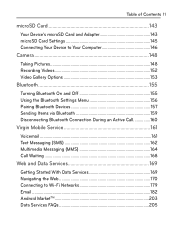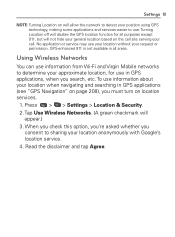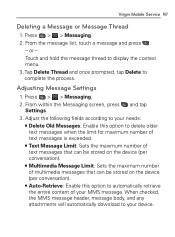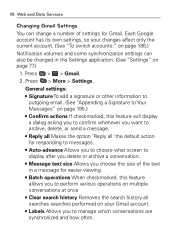LG VM670 Support and Manuals
Get Help and Manuals for this LG item

Most Recent LG VM670 Questions
Where Is Sim Slot In Lg Vm670
i did not found sim slot in LG VM670
i did not found sim slot in LG VM670
(Posted by sundarchaufhary9 2 years ago)
Storage Information Needed, To Store Apps To Sd Card
I have added a few apps that I wanted to be stored to the sd card but I am not sure how to do this, ...
I have added a few apps that I wanted to be stored to the sd card but I am not sure how to do this, ...
(Posted by bbb123bbb1 7 years ago)
Reset My Lg Vm670 Phone
how do I get around my screen lock patteren for my LG vm670
how do I get around my screen lock patteren for my LG vm670
(Posted by bur155 9 years ago)
(ip184-101-186-16) Android Lg Vm670
(Posted by kimberlysoto11 9 years ago)
How Much Monthly Data Does My Lg Vm670 Use?
(Posted by jabig 9 years ago)
LG VM670 Videos

Optimus V Swype feature test review for the Android based Virgin Mobile LG smart phone vm670 swipe
Duration: 1:38
Total Views: 4,583
Duration: 1:38
Total Views: 4,583
Popular LG VM670 Manual Pages
LG VM670 Reviews
We have not received any reviews for LG yet.