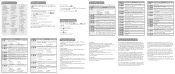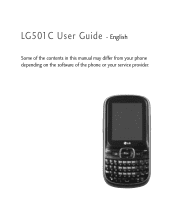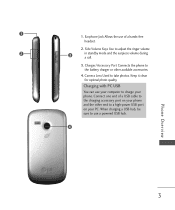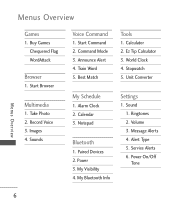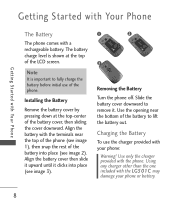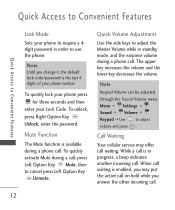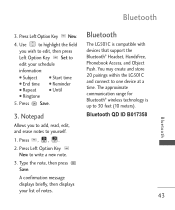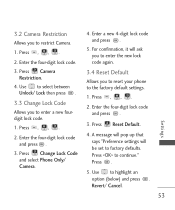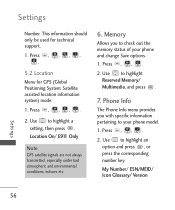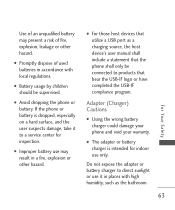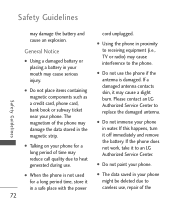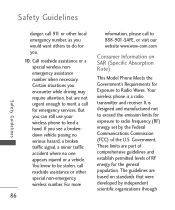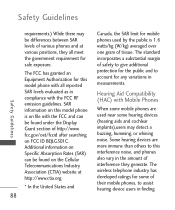LG LG501C Support and Manuals
Get Help and Manuals for this LG item

Most Recent LG LG501C Questions
How Do I Upload Pictures?
(Posted by Anonymous-169252 2 years ago)
How Do I Hard Reset A Lg Tracfone Model # Lg501c Cell Phone
hard reset for LG phone model # LG5
hard reset for LG phone model # LG5
(Posted by wwwsleepypruett8 7 years ago)
Lg501c Still Holding Tracfone Minute Message
We transferred our lg501c tracfone to another company (on verizon network), but it kept counting dow...
We transferred our lg501c tracfone to another company (on verizon network), but it kept counting dow...
(Posted by orion3014 8 years ago)
How Do I Transfer Pictures From A Lg501c To A Samsung Ga Galaxy S3
(Posted by suzananojkic82sn 9 years ago)
How To Disable Voicemail
(Posted by mauser207 9 years ago)
LG LG501C Videos
Popular LG LG501C Manual Pages
LG LG501C Reviews
We have not received any reviews for LG yet.