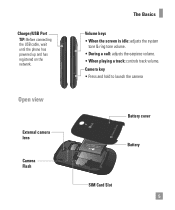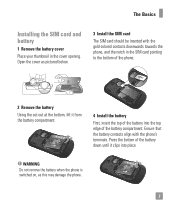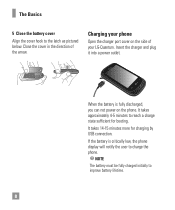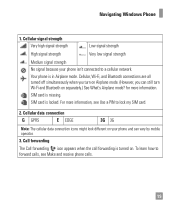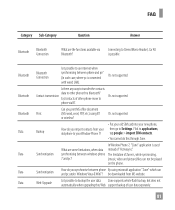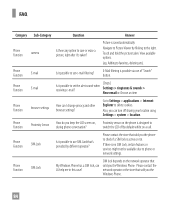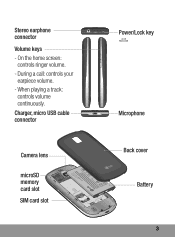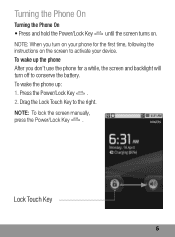LG P505 Support and Manuals
Get Help and Manuals for this LG item

Most Recent LG P505 Questions
Lg P505 Phone Calls Can Only Be Heard On Speaker
(Posted by krohadick 9 years ago)
How To Release Headset Lg P505
(Posted by Jmodipu 9 years ago)
How To Take Pictures With Lg P505 And Save In Internal Storage
(Posted by svaclori19 9 years ago)
How To Change Wallpaper On A Lg P505
(Posted by bonrjust 9 years ago)
What To Do When Lg P505 Phone Is Frozen
(Posted by cnkmrvib 9 years ago)
LG P505 Videos

LG P505 - Erase Cell Phone Info - Delete Data - Master Clear Hard Reset
Duration: 1:18
Total Views: 7,619
Duration: 1:18
Total Views: 7,619
Popular LG P505 Manual Pages
LG P505 Reviews
We have not received any reviews for LG yet.