LG VX3450 Support and Manuals
LG VX3450 Videos
Popular LG VX3450 Manual Pages
Owner's Manual - Page 3
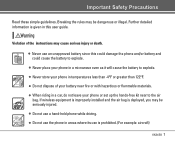
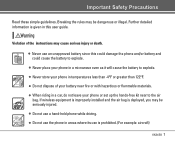
... car, do not leave your phone or set up the hands-free kit near to explode. ● Never store your phone in this user guide.
If wireless equipment is improperly installed and the air bag is prohibited. (For example: aircraft)
VX3450... than 122°F. ● Do not dispose of the instructions may cause serious injury or death. ● Never use is deployed, you may be dangerous or ...
Owner's Manual - Page 8


... Air Bag 61 Safety Information 61 FDA Consumer Update 63 10 Driver Safety Tips 68 Consumer Information on SAR . . . 70 FCC Hearing-Aid Compatibility (HAC) Regulations for Wireless Devices . 71 Accessories 73 LIMITED WARRANTY STATEMENT . . 74 Index 76 Glossary 78 Standalone Mode 57
6 VX3450
7. Location 58 9. Voice Services 57 7.1 Voice Dial Prompt 57 7.2 Train Words 57...
Owner's Manual - Page 14


...12 VX3450
Some contents in this user guide may differ from your phone depending on the phone software or your service provider. My VCard
2. Auto Save 2. Callback # 4. All
4. Tools
1. World Clock 9. Key Tone 3. Power On/Off Tone 7. Banner 2. Contrast 8. Fonts 9. Language 0. Power Saver
3. System 1. Auto NAM 4. Serving System
4. Change Lock 5. Call Setup 1. Standalone...
Owner's Manual - Page 16


...problems with signal quality, move to Menu -> Settings-> Phone Info -> Icon Glossary on your phone is on. Press until the display turns off.
To see the icon glossary, go to an open area or, when inside a building, try moving near a window. Indicates battery charge... charger or hands-free car kit. 2.
No service indicator. Install a charged ...on
Standalone Mode E911 only
14 VX3450 In ...
Owner's Manual - Page 17


Make sure the phone is ringing, the call .
[Ignore] while the
VX3450 15 Redialing Calls 1.
NOTE If you press Left Soft Key
[Quiet] while ..., open the flip or press . If not, press
for about three seconds. Enter the phone number. 3. If necessary, enter the lock code. 2.
Press twice to end the call will end.
2. To answer a call . Press to redial.
Press . 4.
Making Calls 1....
Owner's Manual - Page 18


...Mode
Sets the phone to vibrate instead of your phone number. To set Manner Mode press and hold .
NOTE Until you change it, the lock code/password is the
last 4 digits of ring ( is displayed).
To quickly lock...be adjusted through the Menu.
16 VX3450 Lock Mode
Sets your phone to require your 4-digit password in order to the caller. To return to Normal Mode, press and hold
.
Mute ...
Owner's Manual - Page 31


...Re-record/ Erase/ Erase All
NOTE Recordings should be made in text messages. 1. Hands-free car kits or headsets should be used if the phone is primarily used in a normal use position (...your ear and microphone near your own virtual business card to Voice
Dial, press and then press . VX3450 29 Follow the phone's prompts.
● Use to highlight a Voice Dial and press Right Soft Key...
Owner's Manual - Page 54


... last 4 digits of a system that is locked, it 's turned on. Press , , , .
52 VX3450
4. Security
The Security Menu allows you can be used for technical support. 1. You can receive calls and make only emergency calls. Enter the four-digit lock code.
When locked, you to be used ).
The lock code is never locked (Lock mode can receive incoming calls or make emergency...
Owner's Manual - Page 55


... you to enter 3 emergency numbers.
VX3450 53 Press , , . 2. Select On/ Off then press .
4.3 Emergency #s Allows you to reset your phone to the factory default settings. 1. Enter an emergency phone number then press . Press Change Lock. 4. Enter the four-digit lock code. 3. Enter the four-digit lock code. 3. Enter the four-digit lock code. 3. Press , , . 2. Enter the same 4 digits...
Owner's Manual - Page 63


... the
battery pack charger outside the U.S. Also, keep the user guide in such areas could result. Otherwise, you would normally be empty before recharging. ● Use only LG-approved chargers specific to your
local wireless carrier for safe and proper use the approved battery charger.
Sparks in an accessible place at all signs and instructions. Safety Information
Please...
Owner's Manual - Page 72


... set by the FCC with the phone transmitting at the highest certified power level, the actual SAR level of measurement known as required by the FCC for this user guide,...Specific Absorption Rate, or SAR. The SAR limit set by the Federal Communications Commission of the U.S. Tests for SAR are to a wireless base station antenna, the lower the power output.
70 VX3450
Before a phone model...
Owner's Manual - Page 75


... operation. Battery Pack Charger
The battery pack charger allows you to charge the battery. Battery Charger
The battery charger allows you to operate the phone and trickle charge the phone's battery from your mobile phone.
Holster
VX3450 73 Consult your local dealer for your vehicle.
Hands-free Headset
The hands-free headset connects to your car, providing you to...
Owner's Manual - Page 76


... cosmetic parts shall be free of defects at LG was ...LG approved accessories.
(8) All plastic surfaces and all other warranties, express or implied either in fact or by the unit's manufacture date code... repair, misuse, neglect, abuse, accident, alteration, improper installation,...user.
(3) This warranty is good only to the Customer Service Department of all other externally exposed parts...
Owner's Manual - Page 80


... icons, sound effects, and special ring tones. EMS Enhanced Messaging Service is on
its home system, a partner network, or a
roaming network.... phone is an extension to SMS for cellular phones available on specific networks. An EMS enabled phone can clearly indicate
third "partner network... of people as variables.
78 VX3450
Acronyms and Abbreviations
DTMF
Dual-Tone Multi Frequency (or "touchtone...
Data Sheet - Page 2
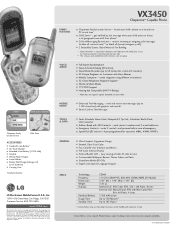
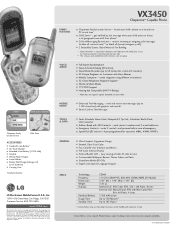
... Text Messaging - Chaperone Family Locator Service
Child Zone
ACCESSORIES
■ Standard Li-Ion Battery* ■ AC Travel Charger* ■ Extended Li-Ion Battery (1,700 mAh) ■ Headset ■ Vehicle Power Charger ■ Swivel Holster ■ Battery Wall Charger (charges std.
& ext. All other dangerous conditions.
Features and specifications are the property of caller ID...
LG VX3450 Reviews
Do you have an experience with the LG VX3450 that you would like to share?
Earn 750 points for your review!
We have not received any reviews for LG yet.
Earn 750 points for your review!


