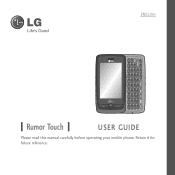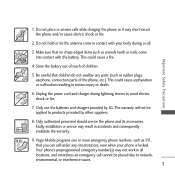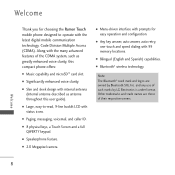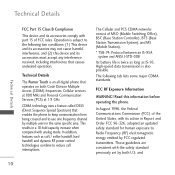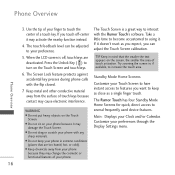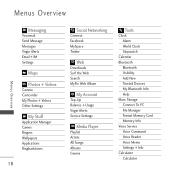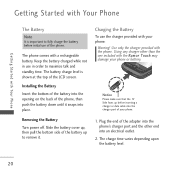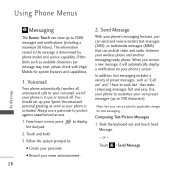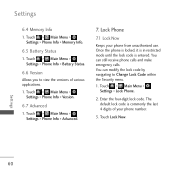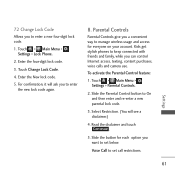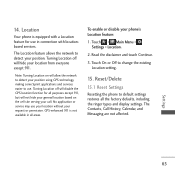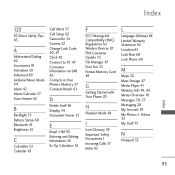LG VM510 Support and Manuals
Get Help and Manuals for this LG item

Most Recent LG VM510 Questions
Vm510 Locked Out
I forgot the 4 digit security code to my Virgin Mobile vm510.How do I perform an external hard facto...
I forgot the 4 digit security code to my Virgin Mobile vm510.How do I perform an external hard facto...
(Posted by jackwhampton 6 years ago)
How To Reset Lg Vm510
(Posted by imranfer88a 9 years ago)
Lg Vm510 Cant Fomat Sb Memory Card
(Posted by Janrw 9 years ago)
How To Master Reset The Lg Vm510?
(Posted by rodba 9 years ago)
How To Turn On Speakerphone On Lg Vm510
(Posted by kalajacob6 9 years ago)
LG VM510 Videos
Popular LG VM510 Manual Pages
LG VM510 Reviews
We have not received any reviews for LG yet.