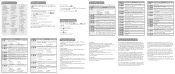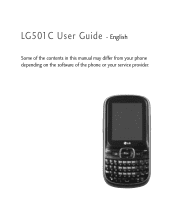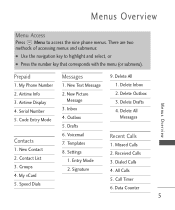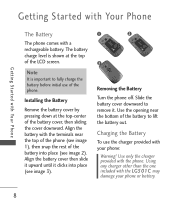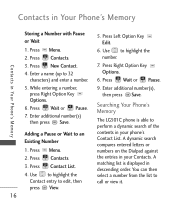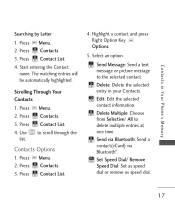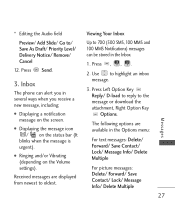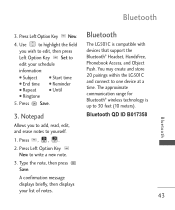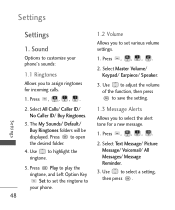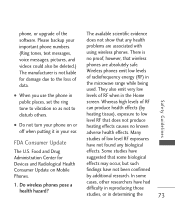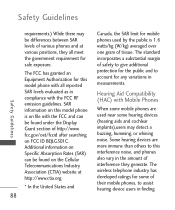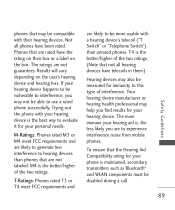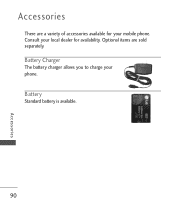LG LG501C Support Question
Find answers below for this question about LG LG501C.Need a LG LG501C manual? We have 2 online manuals for this item!
Question posted by Anonymous-169252 on September 11th, 2021
How Do I Upload Pictures?
Current Answers
Answer #1: Posted by Technoprince123 on September 11th, 2021 11:29 AM
Please response if this answer is acceptable and solw your problem thanks
Answer #2: Posted by SonuKumar on September 11th, 2021 11:07 PM
How do I transfer files from my LG phone to my computer?Connect the Android device to a computer using a USB cable. Then open the Android device's Notifications panel. Tap USB connected, then (depending on the device) tap Media sync (MTP), Turn on USB storage or Mass storage.
Please respond to my effort to provide you with the best possible solution by using the "Acceptable Solution" and/or the "Helpful" buttons when the answer has proven to be helpful.
Regards,
Sonu
Your search handyman for all e-support needs!!
Related LG LG501C Manual Pages
LG Knowledge Base Results
We have determined that the information below may contain an answer to this question. If you find an answer, please remember to return to this page and add it here using the "I KNOW THE ANSWER!" button above. It's that easy to earn points!-
Pairing Bluetooth Devices LG Rumor 2 - LG Consumer Knowledge Base
...entered (if applicable), the pairing process will be complete. Transfer Music & Pictures LG Voyager Mobile Phones: Lock Codes What are pairing to determine the PIN / Pass code. detailed directions... display asking for the Bluetooth stereo headset (HBS-250). microSD tm Memory Port Advanced Phone Book Features: Entering Wait and Pause periods If this example, we are DTMF tones?... -
LG Mobile Phones: Tips and Care - LG Consumer Knowledge Base
...;as soon as an airplane, building, or tunnel turn you phone off until you have another battery, rotate use an after market phone charger. Keep the battery charged all times to disassemble your handset. attempt to keep dust out of humidity. / Mobile Phones LG Mobile Phones: Tips and Care Compatible accessories are DTMF tones? Avoid... -
Chocolate Touch (VX8575) Back Cover Removal and Installation - LG Consumer Knowledge Base
... o sustituir la batería. Para instalar la cubierta trasera 1. To Install the back cover 1. Hold the phone securely with your thumb until it up with both hands (as illustrated) 2. Pictures LG Dare LG Mobile Phones: Tips and Care Mobile Phones: Lock Codes Pairing Bluetooth Devices LG Dare Empuje la cubierta trasera consus dedos hasta que se...
Similar Questions
I can't get the lg 501c to beep every 2 or 15 minutes like te set up states. It never works at 2 min...
How do I upload pictures from my LG800 to my laptop