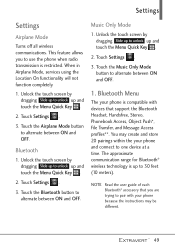LG VN271 Support and Manuals
Get Help and Manuals for this LG item

Most Recent LG VN271 Questions
Sim For Vn 271 Pp
Where is the SIM card for a lg vn271pp cell phone ? Does it have one? How do I have it activated ?
Where is the SIM card for a lg vn271pp cell phone ? Does it have one? How do I have it activated ?
(Posted by Brandontull123 8 years ago)
How To Turn On Caller Id
Need direction of how to turn on caller id on LG VN271 as of now when receiving incoming call it doe...
Need direction of how to turn on caller id on LG VN271 as of now when receiving incoming call it doe...
(Posted by allaboutlynn 9 years ago)
How Do I Text?
(Posted by pattananlee 9 years ago)
Save Contacts And Addresses To Memory Card On Lg Vn271
I am going to stop using my lg and want to make sure my contacts are on the micro sd card when i mov...
I am going to stop using my lg and want to make sure my contacts are on the micro sd card when i mov...
(Posted by bakarenmarie 9 years ago)
How Do I Delete Messages Using The Keyboard Only? Touchscreen No Longer Works
The phone's touchscreen does not work anymore and I have to use the qwerty keyboard for everything. ...
The phone's touchscreen does not work anymore and I have to use the qwerty keyboard for everything. ...
(Posted by grasso1970 9 years ago)
LG VN271 Videos

AccessoryGeeks LG Extravert VN271 Black Rubberized Hard Case Product Review
Duration: 3:15
Total Views: 165
Duration: 3:15
Total Views: 165
Popular LG VN271 Manual Pages
LG VN271 Reviews
We have not received any reviews for LG yet.