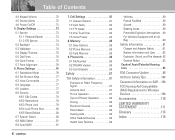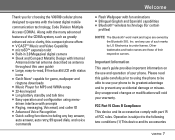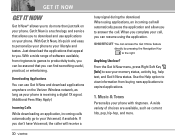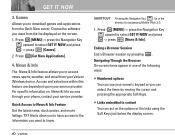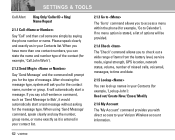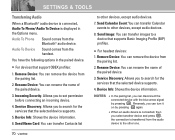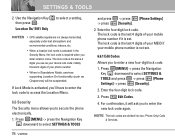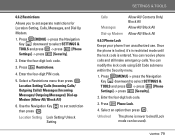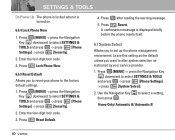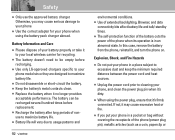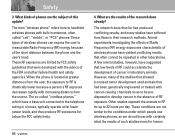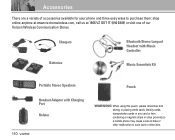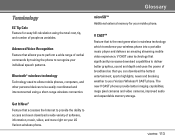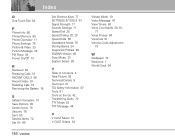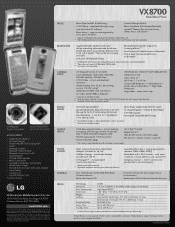LG VX8700 - LG Cell Phone Support and Manuals
Get Help and Manuals for this LG item

Most Recent LG VX8700 Questions
How Do I Reset Lg Vx8700
(Posted by motlho 9 years ago)
How To Delete Number From Lg Vx8700
(Posted by Pookalou 9 years ago)
How To Erase Lg Vx8700
(Posted by fiprisd 9 years ago)
Lg Vx8700 How To Erase All Contacts
(Posted by shiIrm 9 years ago)
How To Open Lg Vx8700
(Posted by andjef 9 years ago)
LG VX8700 Videos
Popular LG VX8700 Manual Pages
LG VX8700 Reviews
We have not received any reviews for LG yet.