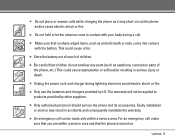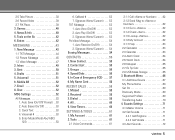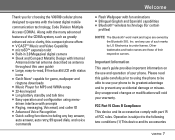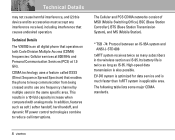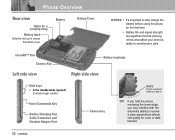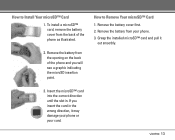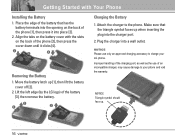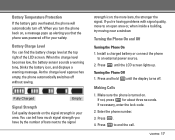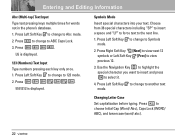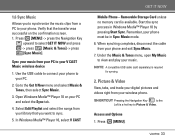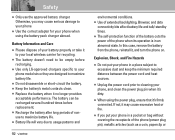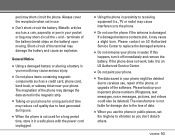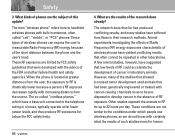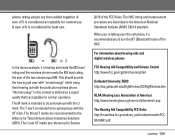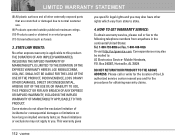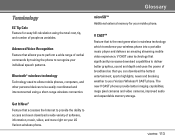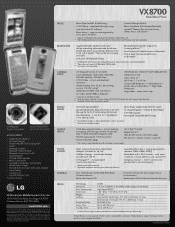LG VX8700 Support Question
Find answers below for this question about LG VX8700 - LG Cell Phone.Need a LG VX8700 manual? We have 2 online manuals for this item!
Question posted by andjef on May 25th, 2014
How To Open Lg Vx8700
The person who posted this question about this LG product did not include a detailed explanation. Please use the "Request More Information" button to the right if more details would help you to answer this question.
Current Answers
Related LG VX8700 Manual Pages
LG Knowledge Base Results
We have determined that the information below may contain an answer to this question. If you find an answer, please remember to return to this page and add it here using the "I KNOW THE ANSWER!" button above. It's that easy to earn points!-
Transfer Music & Pictures LG Dare - LG Consumer Knowledge Base
...Open folder to your phone). Pictures LG Dare LG DARE (VX9700) How Do I Transfer Pictures or Music Between My LG Dare (VX9700) Phone And My Computer? 1.Insert a microSD card into your phone with the gold contacts facing down. 2.Connect your phone...Transfer Music & Pictures LG Voyager Mobile Phones: Lock Codes Troubleshooting tips for the Bluetooth stereo headset (HBS-250). Transfer Music & -
What are DTMF tones? - LG Consumer Knowledge Base
... or Long With touch-tone land-line phones, pressing a key on a phone keypad (as well as the "#" and "*") is used over mobile phones to navigate automated systems such as phone menus, voice menus and other advanced calling... an IVR system's options, or the cell phone does not seem to adjust the DTMF Tones setting? For troubleshooting purposes: If the cell phone is between 697 Hz and 941 Hz for... -
Mobile Phones: Lock Codes - LG Consumer Knowledge Base
GSM Mobile Phones: The Security Code is used to allow for our cell phones, unless it is the exception to be entered but has been forgotten, it can only be purchased. Another code that a back-up . This process will be done either as specified on the phone. This can be removed. Keep holding them pressed: Volume...
Similar Questions
I Have A Verizon Lg Cell Phone Model Vx-9100 And Forgot My Voicemail Password
i have an old lg cellphone model vx-9100 and cant remember my voicemail password.how do i reset it?
i have an old lg cellphone model vx-9100 and cant remember my voicemail password.how do i reset it?
(Posted by yuhasjoe 10 years ago)
How To Backup Data On Vx8700
how do i back up my data from my lg vx8700 and what software do i need
how do i back up my data from my lg vx8700 and what software do i need
(Posted by bamachick777 11 years ago)
Hello How Do I Reset The Lg Vx8700 Phone?
I want to reset my lg vx8700 phone. How do I do that please?
I want to reset my lg vx8700 phone. How do I do that please?
(Posted by sthompson90 12 years ago)
How To Change Text To Caps On A Lg Cu500 Cell Phone
How to change text to caps on a LG CU500 cell phone
How to change text to caps on a LG CU500 cell phone
(Posted by harley059 12 years ago)