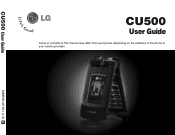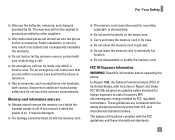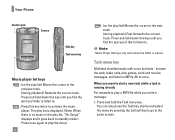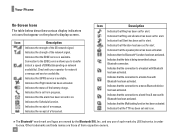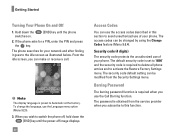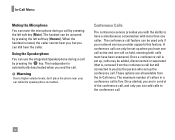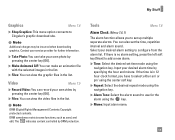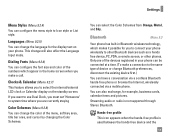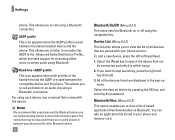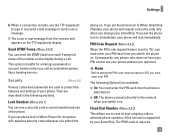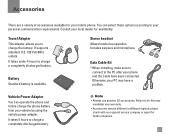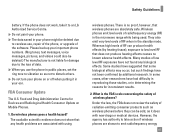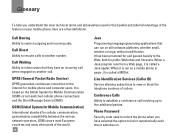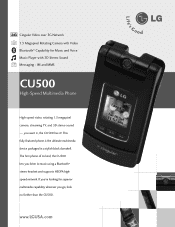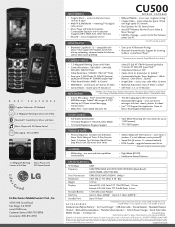LG CU500 - LG Cell Phone Support and Manuals
Get Help and Manuals for this LG item

Most Recent LG CU500 Questions
What Is Battery And Chager Price
chager and battery price please tell me
chager and battery price please tell me
(Posted by Acmagp3gp7 6 years ago)
I Forgot My Security Code
I have forgotten my security code for my lg cu500 code and have try the 0000 and the 1234 to reset b...
I have forgotten my security code for my lg cu500 code and have try the 0000 and the 1234 to reset b...
(Posted by j89dunc 11 years ago)
How To Change Text To Caps On A Lg Cu500 Cell Phone
How to change text to caps on a LG CU500 cell phone
How to change text to caps on a LG CU500 cell phone
(Posted by harley059 12 years ago)
I Need To Backup My Phone Book On My Lg
Cu500
(Posted by deutscho 12 years ago)
I Need To Backup My Cu500 Phone Book To My Computer
(Posted by deutscho 12 years ago)
LG CU500 Videos
Popular LG CU500 Manual Pages
LG CU500 Reviews
We have not received any reviews for LG yet.