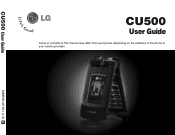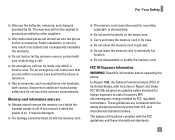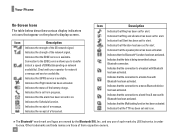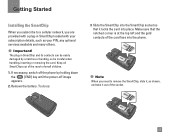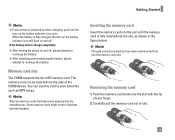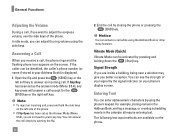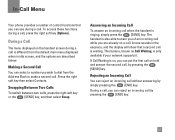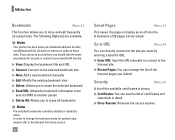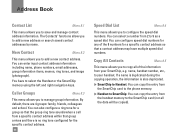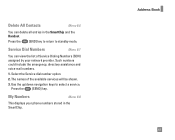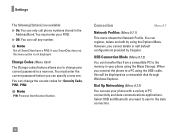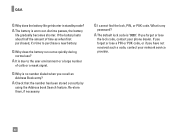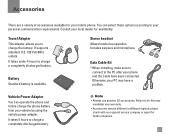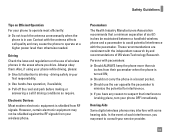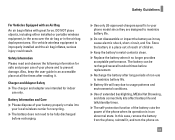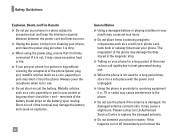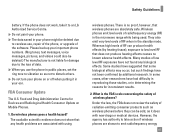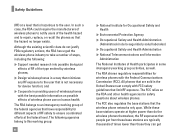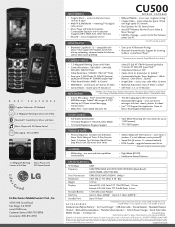LG CU500 Support Question
Find answers below for this question about LG CU500 - LG Cell Phone.Need a LG CU500 manual? We have 3 online manuals for this item!
Question posted by deutscho on May 31st, 2011
I Need To Backup My Phone Book On My Lg Cu500
The person who posted this question about this LG product did not include a detailed explanation. Please use the "Request More Information" button to the right if more details would help you to answer this question.
Current Answers
Related LG CU500 Manual Pages
LG Knowledge Base Results
We have determined that the information below may contain an answer to this question. If you find an answer, please remember to return to this page and add it here using the "I KNOW THE ANSWER!" button above. It's that easy to earn points!-
microSD tm Memory Port - LG Consumer Knowledge Base
... and Installation Advanced Phone Book Features: Entering Wait and Pause periods / Mobile Phones microSD tm Memory Port What size memory card can I use in Titanium (VX10K) 8GB Support** enV2 (VX9100) Dare ( VX9700) Chocolate™ 3 (VX8560) SPRINT Lotus (LX600) Muziq™ (LX570) Rumor 2 ( LX265) AT&T Vu™ CARRIER PHONE microSD™ My Phone is not listed... -
Bluetooth Profiles - LG Consumer Knowledge Base
... mobile device would be synchronizing a contact list between devices. Headset (HSP) This profile allows the mobile phone a method to communicate with another device. Phone book access... device to dial-up networking profile provides a standard for the phone to the mobile handset. An example of non-protected images for the Bluetooth stereo headset ... -
Chocolate Touch (VX8575) Back Cover Removal and Installation - LG Consumer Knowledge Base
... quitarla. Para instalar la cubierta trasera 1. Advanced Phone Book Features: Entering Wait and Pause periods Transfer Music & Pictures LG Dare LG Mobile Phones: Tips and Care Mobile Phones: Lock Codes Pairing Bluetooth Devices LG Dare / Mobile Phones Chocolate Touch (VX8575) Back Cover Removal and Installation You will need to the phone has been turned off before you can install...
Similar Questions
Need New Phone
I am disabled and my previous LG phone is no longer working. Where can I purchase another one?
I am disabled and my previous LG phone is no longer working. Where can I purchase another one?
(Posted by Windwych 11 years ago)
I Forgot My Security Code
I have forgotten my security code for my lg cu500 code and have try the 0000 and the 1234 to reset b...
I have forgotten my security code for my lg cu500 code and have try the 0000 and the 1234 to reset b...
(Posted by j89dunc 11 years ago)
How To Change Text To Caps On A Lg Cu500 Cell Phone
How to change text to caps on a LG CU500 cell phone
How to change text to caps on a LG CU500 cell phone
(Posted by harley059 12 years ago)
I Need To Backup My Cu500 Phone Book To My Computer
(Posted by deutscho 12 years ago)