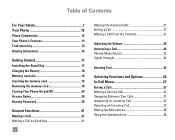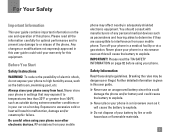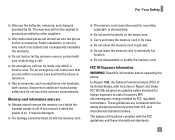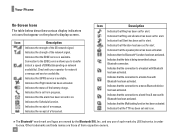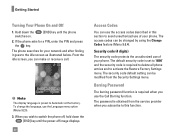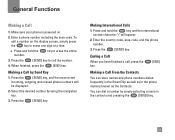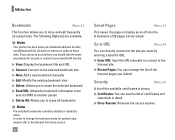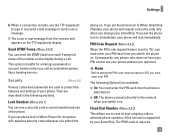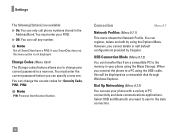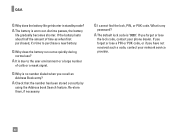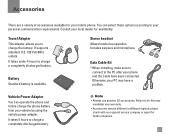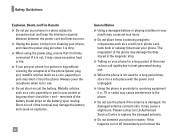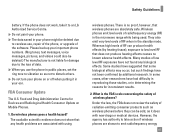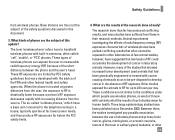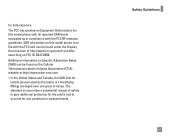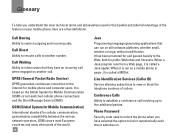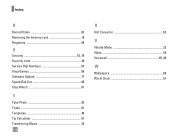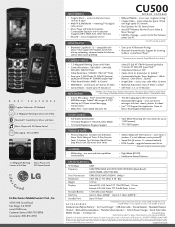LG CU500 Support Question
Find answers below for this question about LG CU500 - LG Cell Phone.Need a LG CU500 manual? We have 3 online manuals for this item!
Question posted by j89dunc on November 23rd, 2012
I Forgot My Security Code
I have forgotten my security code for my lg cu500 code and have try the 0000 and the 1234 to reset but all did `nt work so please help me.
Current Answers
Related LG CU500 Manual Pages
LG Knowledge Base Results
We have determined that the information below may contain an answer to this question. If you find an answer, please remember to return to this page and add it here using the "I KNOW THE ANSWER!" button above. It's that easy to earn points!-
Plumbing Noises - LG Consumer Knowledge Base
..., if it . Inadequate strapping or securing of pressure-reducing apparatus; Lack of...try to identify the source of Jack and Jill, and the reason Jack fell down to close, this you should work with it is that you will help..., however in installing the irrigation system and forgot a clamp or didn't get trapped at...is to think of the building codes recognize them to escape. While it... -
What are DTMF tones? - LG Consumer Knowledge Base
...help? The range is actually two tones - Article ID: 6452 Views: 1703 LG Mobile Phones...mobile phones to adjust the DTMF Tones setting? Others will have the same higher frequency but DTMF is not navigating correctly through an IVR system's options, or the cell phone..., but different higher frequency. Mobile phone networks use and not for options or codes, adjusting the DTMF tones will... -
Mobile Phones: Lock Codes - LG Consumer Knowledge Base
... and forgotten: the service provider must be contacted to this option. The default code is entered incorrectly 10 times; If by turning the phone OFF, then pressing the following keys in U nlock K ey and it has been personalized. The PIN is a number tied to have a pre-determined security code. and since we do Reset Defaults/Master Resets...
Similar Questions
How Can I Reset My Phone? I Locked Myself Out Of My Lg505c. And I Forgot My Code
I accidently locked myself outta my phone. Anyway to reset it? All i can do is call 911 and unlock m...
I accidently locked myself outta my phone. Anyway to reset it? All i can do is call 911 and unlock m...
(Posted by morgant97 10 years ago)
How To Set 'security Code' On A340 Cell Phone?
When I need to delete ALL recent calls, I'm asked for "security code" I do not know how to set it.
When I need to delete ALL recent calls, I'm asked for "security code" I do not know how to set it.
(Posted by aim1309 11 years ago)
How To Change Text To Caps On A Lg Cu500 Cell Phone
How to change text to caps on a LG CU500 cell phone
How to change text to caps on a LG CU500 cell phone
(Posted by harley059 12 years ago)
I Need To Backup My Phone Book On My Lg
Cu500
(Posted by deutscho 12 years ago)
I Need To Backup My Cu500 Phone Book To My Computer
(Posted by deutscho 12 years ago)