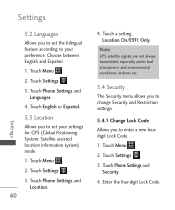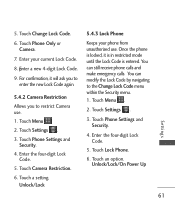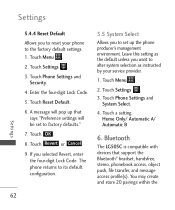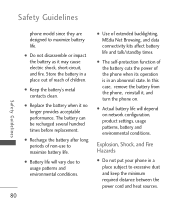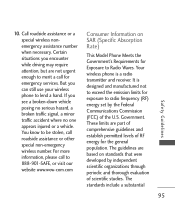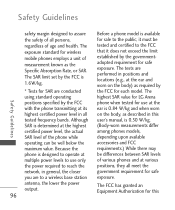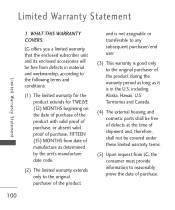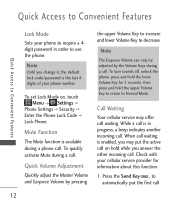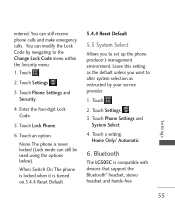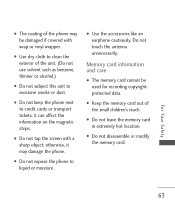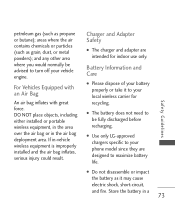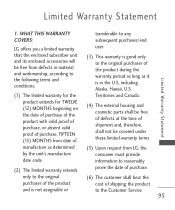LG LG505C Support and Manuals
Get Help and Manuals for this LG item

Most Recent LG LG505C Questions
Lg505c How Many Numbers Should There Be
(Posted by tumeme 9 years ago)
Does A Lg505c Cellphone Keypad Lock Auatomatically After Each Call
(Posted by raOsu 9 years ago)
How To View Texts In Chat Mode Lg505c
(Posted by tbblai 9 years ago)
Forgot Password On My Lg505c How Do I Unlock It
(Posted by lisaashve 9 years ago)
Popular LG LG505C Manual Pages
LG LG505C Reviews
We have not received any reviews for LG yet.