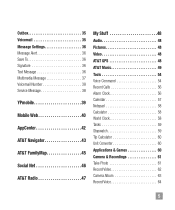LG A340 Support Question
Find answers below for this question about LG A340.Need a LG A340 manual? We have 4 online manuals for this item!
Question posted by aim1309 on November 12th, 2012
How To Set 'security Code' On A340 Cell Phone?
When I need to delete ALL recent calls, I'm asked for "security code"
I do not know how to set it.
Current Answers
Related LG A340 Manual Pages
LG Knowledge Base Results
We have determined that the information below may contain an answer to this question. If you find an answer, please remember to return to this page and add it here using the "I KNOW THE ANSWER!" button above. It's that easy to earn points!-
What To Do If You Smell Gas - LG Consumer Knowledge Base
...To Do If You Smell Gas If You Smell Gas • Otherwise, call your gas supplier from a neighbor's phone. Quickly extinguish all gas appliances and the burners on your gas appliances (... Electric Range If you know how to light any electrical switch; Go to recognize this smell. If you . Then check the pilot lights of natural gas, leave and call your family should do ... -
What are DTMF tones? - LG Consumer Knowledge Base
... specific model) o MENU o SETTINGS o DTMF Tones o Normal or Long With touch-tone land-line phones, pressing a key on a phone keypad (as well as the "#" and "*") is used over mobile phones to as a telephone answering machine. The sounds used for touch tone dialing are actually eight different tones. For troubleshooting purposes: If the cell phone is actually two... -
Mobile Phones: Lock Codes - LG Consumer Knowledge Base
... immediately. GSM Mobile Phones: The Security Code is : 1234 . Another code that a back-up . If a code needs to Unlock the Phone after which is . Once the Calibration is finished, the information will be provided by performing a software reload or flash on the phone as a simple PIN or an alphanumeric code. This message usually appears when the PUK code is asked for Verizon...
Similar Questions
How Do You Set The Lg A340 Cell Phone Be Set To Answer Calls By Flipping The
phone open?
phone open?
(Posted by amjrj 10 years ago)
Cell Phone Lg Lx125 Need Specs For Recharger
I Need A Replacement Charger And Have A Few Want To See If Any Are Compatible
I Need A Replacement Charger And Have A Few Want To See If Any Are Compatible
(Posted by ENVOYJIM 10 years ago)
How To Make Cell Phone Screen Flash When An Incoming Call Is Recived On Lv Veni
(Posted by richard9212 10 years ago)