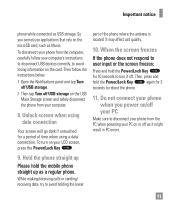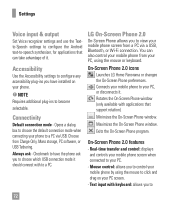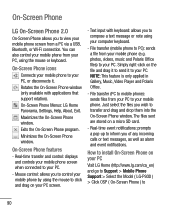LG P930 Support Question
Find answers below for this question about LG P930.Need a LG P930 manual? We have 4 online manuals for this item!
Question posted by richard9212 on June 20th, 2013
How To Make Cell Phone Screen Flash When An Incoming Call Is Recived On Lv Veni
The person who posted this question about this LG product did not include a detailed explanation. Please use the "Request More Information" button to the right if more details would help you to answer this question.
Current Answers
Related LG P930 Manual Pages
LG Knowledge Base Results
We have determined that the information below may contain an answer to this question. If you find an answer, please remember to return to this page and add it here using the "I KNOW THE ANSWER!" button above. It's that easy to earn points!-
Television No Picture - LG Consumer Knowledge Base
... pass through the recording device and to another media device using a or DVI cable, make the On Screen Display (OSD) appear. The TV may require service. 2. Turn off the TV and media... a trained techinican for proper input connections. Check how ca bles are correctly installed and connected. Make sure TV is with different cables. Press the menu button on one channel is a problem with... -
What are DTMF tones? - LG Consumer Knowledge Base
...cell phone does not seem to recognize the numbers being input for options or codes, adjusting the DTMF tones will more than likely fix the problem. Article ID: 6452 Views: 1703 LG Mobile Phones...that tone to determine which key was pressed, enabling dialing. For troubleshooting purposes: If the cell phone is actually two tones - DTMF can then "listen" and decode that key. The ... -
Mobile Phones: Lock Codes - LG Consumer Knowledge Base
... needs to LG. This software reload or flash can be reset by performing a software reload or flash on page 25 of the device's User ...is recommended to make sure all for when the phone is locked, to have access to tap the screen, after which ... for our cell phones, unless it does not have a pre-determined security code. Mobile Phones: Lock Codes I. GSM Mobile Phones: The Security...
Similar Questions
Cell Phone Lg840 Caller Id
Does my LG840 G cell phone have caller ID for incoming calls and texts? How do I set up caller ID.
Does my LG840 G cell phone have caller ID for incoming calls and texts? How do I set up caller ID.
(Posted by jeanniegast 9 years ago)
Phone Glitches
purchased LG Optimus last week @ walmart. received 1st photo by text. after reviewing photo..I for...
purchased LG Optimus last week @ walmart. received 1st photo by text. after reviewing photo..I for...
(Posted by j.eller 10 years ago)
Bootup Problem My Phone Wont
Go Past The Flashing Lg Logo
How Do I Fix This?
(Posted by protrades65 11 years ago)
Lgp930:how To Prevent Screen From Timing-out/go Blank, After Phone Call Dialup?
After typing number onto touch screen keypad, and selecting "dial", screen times-out/goes blank. Thi...
After typing number onto touch screen keypad, and selecting "dial", screen times-out/goes blank. Thi...
(Posted by eltucuche 11 years ago)
Unable To Receive Text Messages On Safelink Cell Phone, Lg 320g.
Unable to receive text messages on SafeLink cell phone, LG 320G. Able to send texts, make and receiv...
Unable to receive text messages on SafeLink cell phone, LG 320G. Able to send texts, make and receiv...
(Posted by Jimbert344 11 years ago)